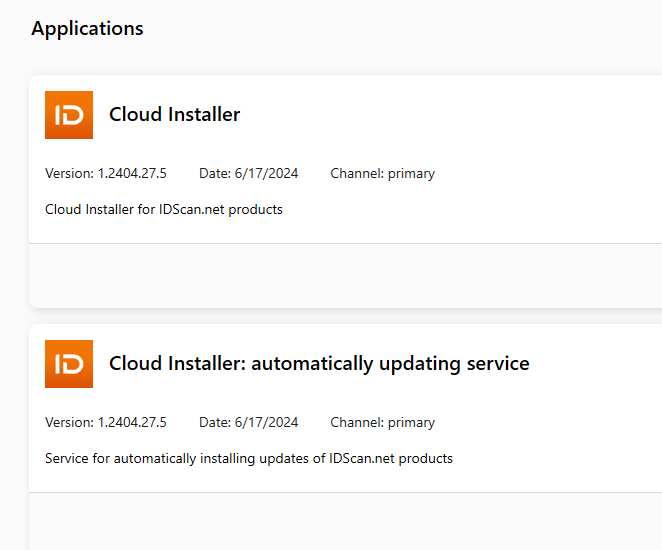Authentication SDK - Update Automation
It only works with ASDK installed using the Cloud Installer
- IMPORTANT: If necessary uninstall ASDK and components from “Apps and Features” if you used EXE or MSI installers.
- Install ASDK using the Cloud Installer
- For future updates and creating scripts, you can use the command installer
- To Check for updates
{CmdLine Installer} checkForUpdates ASDK.Host
echo %ERRORLEVEL%
Response code:
- 0 - no updates available
- 1 - updates available
- Download necessary updates and prepare the files
{CmdLine Installer} prepare ASDK.Host
- Stop or Exit your application
- Run the update command
{CmdLine Installer} update ASDK.Host
ExitCode “0” signifies a successful update
- Start your application
Alternatively, the Cloud Installer also provides an automatic update service.