Passport MRZ Scanner SDK Android
Passport MRZ Scanner SDK for Android
Setup
- Add idscan-public maven repository to the project build.gradle file.
allprojects {
repositories {
...
maven {
url 'https://www.myget.org/F/idscan-public/maven/'
}
...
}
}
- Add the following to the module build.gradle file:
dependencies {
...
implementation 'net.idscan.components.android:scanmrz:1.3.0'
...
}
Using
For scanning you need to call MrzScanActivity:
Intent i = new Intent(MainActivity.this, MrzScanActivity.class);
i.putExtra(MrzScanActivity.EXTRA_LICENSE_KEY, ** LICENSE KEY **);
startActivityForResult(i, SCAN_ACTIVITY_CODE);
Note
need to replace ** LICENSE KEY ** by your License Key.
To obtain a license key, please email your application’s package name to support@idscan.net.
To process the result you need to override onActivityResult() of your Activity.
@Override
protected void onActivityResult(int requestCode, int resultCode, Intent data) {
super.onActivityResult(requestCode, resultCode, data);
if (requestCode == SCAN_ACTIVITY_CODE) {
switch (resultCode) {
case MrzScanActivity.RESULT_OK:
if (data != null) {
MrzScanActivity.MRZData result =
data.getParcelableExtra(MrzScanActivity.DOCUMENT_DATA);
// TODO: Handle the data.
}
break;
case MrzScanActivity.ERROR_RECOGNITION:
if (data != null) {
String desc =
data.getStringExtra(MrzScanActivity.ERROR_DESCRIPTION);
// TODO: Handle the error.
}
break;
case MrzScanActivity.ERROR_INVALID_CAMERA_NUMBER:
case MrzScanActivity.ERROR_CAMERA_NOT_AVAILABLE:
case MrzScanActivity.ERROR_INVALID_CAMERA_ACCESS:
case MrzScanActivity.RESULT_CANCELED:
// TODO: Handle the error.
break;
}
}
}
Error codes:
ERROR_RECOGNITIONinternal error.ERROR_CAMERA_NOT_AVAILABLEdevice has no camera.ERROR_INVALID_CAMERA_NUMBERinvalid camera number is selected.ERROR_INVALID_CAMERA_ACCESSapplication cannot access the camera. For example, camera can be captured by the other application or application has no permission to use the camera.ERROR_INVALID_LICENSE_KEYLicense Key is invalid.
Customization
For customization scanning activity you need to extend MrzScanActivity and override some methods.
Custom Viewfinder
The scanning activity has the following structure:
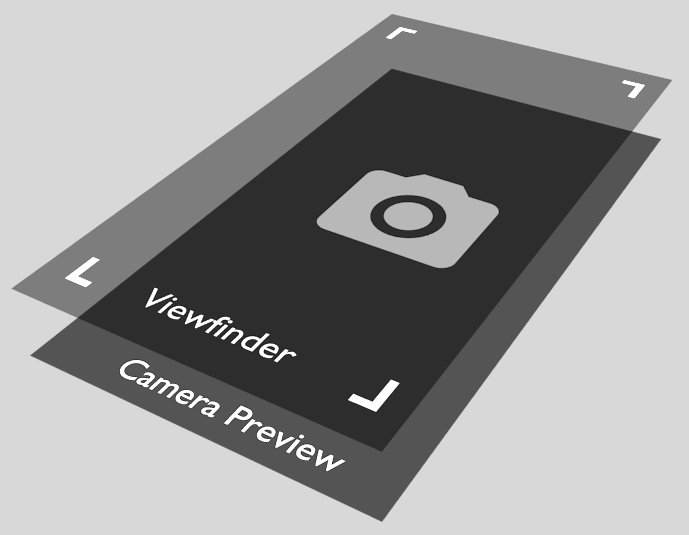
By default, Viewfinder layer is a simple view with a frame. You can replace it with a custom view. For that you need to override getViewFinder(LayoutInflater inflater) method. Also, you can add any views to Viewfinder layer.
@Override
protected View getViewFinder(LayoutInflater inflater) {
View v = inflater.inflate(R.layout.custom_viewfinder, null);
// TODO: setup view.
return v;
}
Note
Viewfinder layer is drawn as an overlay above the camera preview layer, so it should has a transparent background color.
Select camera
You have two ways to select active camera in the scanning activity:
- You can override
selectCamera(int numberOfCameras)method and return the number of desired camera.
@Override
protected int selectCamera(int numberOfCameras) {
// TODO: Return number of camera in range [0, numberOfCameras).
}
- You can call
setCamera(int id)method to change the current active camera.
Handle scanned data
By default, when MRZ is recognized it returns via onActivityResult method. But you can change this behavior by overriding onData(PDF4MRZData17Result result) method. That is default implementation of this method:
protected void onData(@NonNull MRZData result) {
finish(result);
}
But you can process scanned data in a different way. For example, you can display MRZ on Viewfiender layer. Also you don't have to return the result immediately. Instead of, you can return scanned data at any time in future by calling void finish(MRZData result) method.
Flashlight
You have two ways to control flashlight:
- You can call scanning activity with
EXTRA_FLASH_STATEparameter withtruevalue and if flashlight is available it will be turned on.
Intent i = new Intent(MainActivity.this, MrzScanActivity.class);
i.putExtra(MrzScanActivity.EXTRA_LICENSE_KEY, LIC_KEY);
i.putExtra(MrzScanActivity.EXTRA_FLASH_STATE, true);
startActivityForResult(i, SCAN_ACTIVITY_CODE);
- You can change state of the flashlight by calling
setFlashState(booelan state).
public class CustomScanActivity extends MrzScanActivity {
...
void switchFlashlight() {
setFlashState(!getFlashState());
}
...
}