DIVE Web Portal
The DIVE Web Portal can be found here
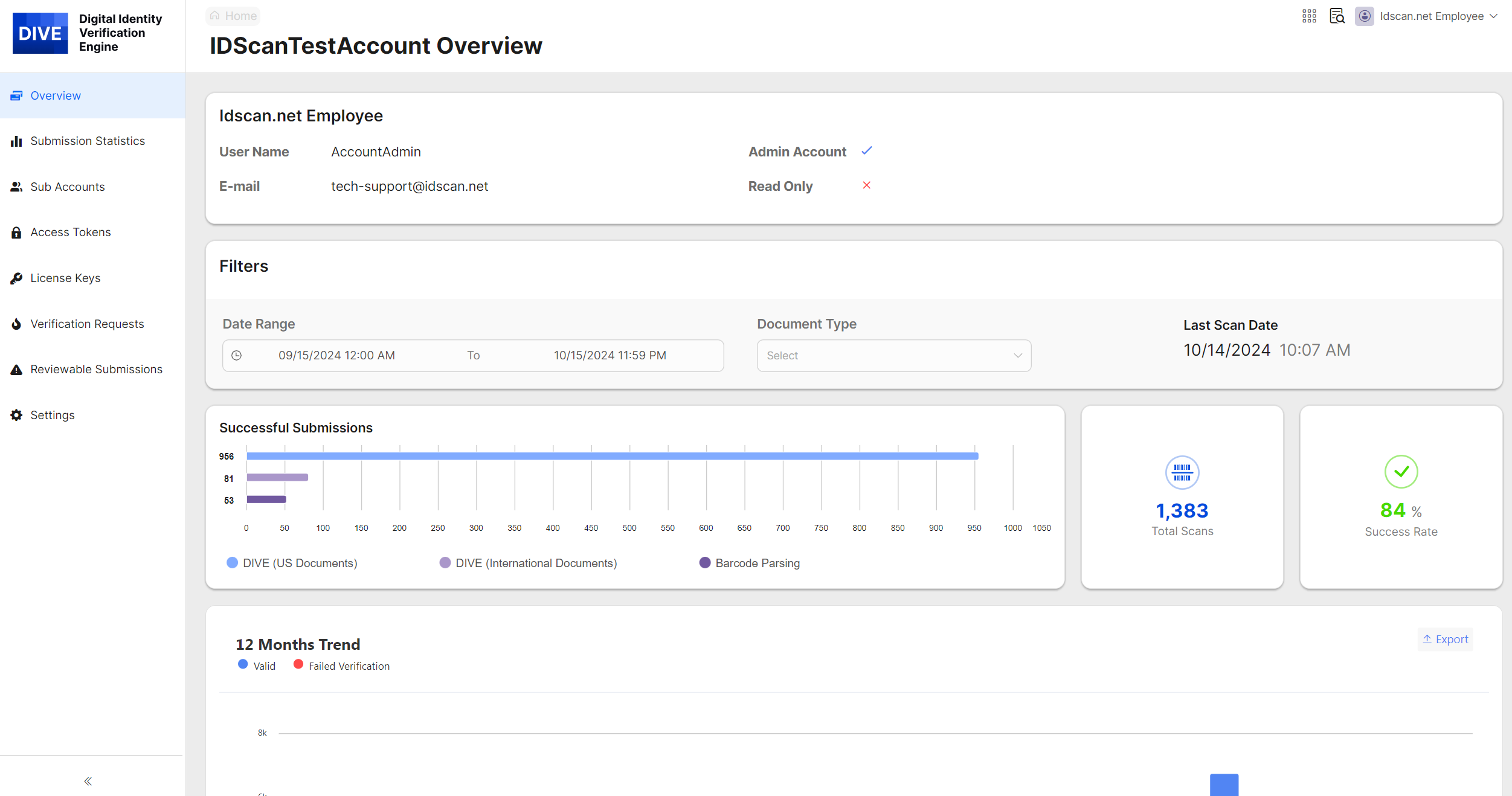
In the portal you can perform the following actions:
- Review the Number of Requests
- Obtain a Copy of Your Public Key
- Obtain a Copy of Your Secret Key
- Obtain a Copy of Your Web Library License Key
- Configure the Server Side Processing Options for Each Submission
- Configure the Data Retention Policy
- Configure the Suspicious Activity Monitoring Feature (If this feature has been Enabled for your Account)