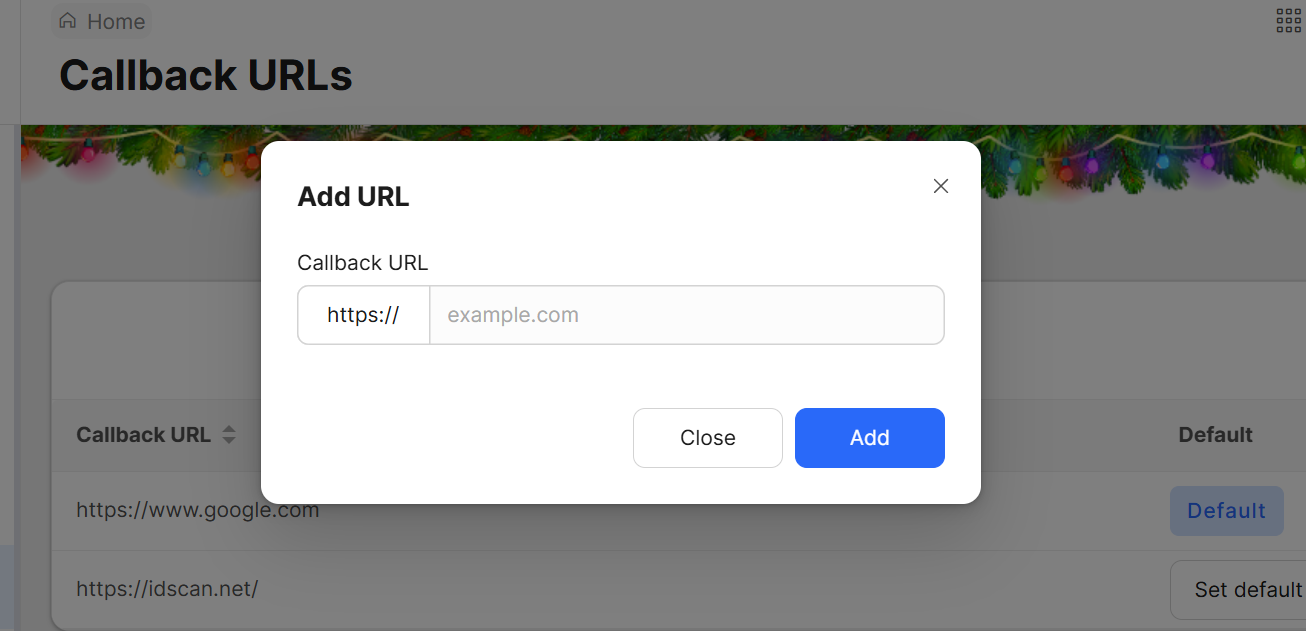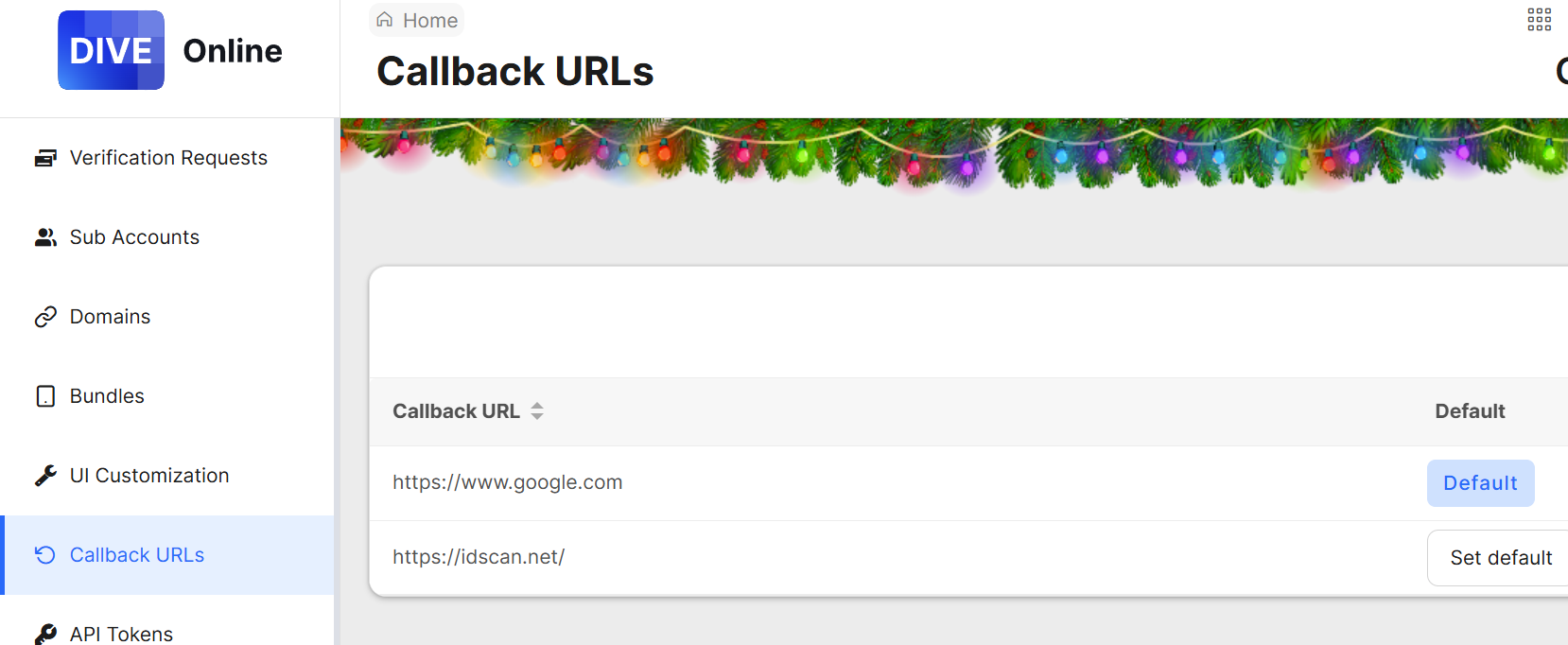Callback URLs
A configured callback URL allow a DIVE Online end user to be redirected to that web page after completing their document submission.
1. Configuring a New Callback URL
Add a new callback URL in the DIVE Online Web Portal here
Enter the URL that the user should be redirected to after submitting their documents for verification.
Note
More than one callback URL can be added to an account
2. Redirecting the User to the Callback URL
Create a new verification request by sending an SMS message to an end user and add in the callbackUrl field to the body of the request.