Settings
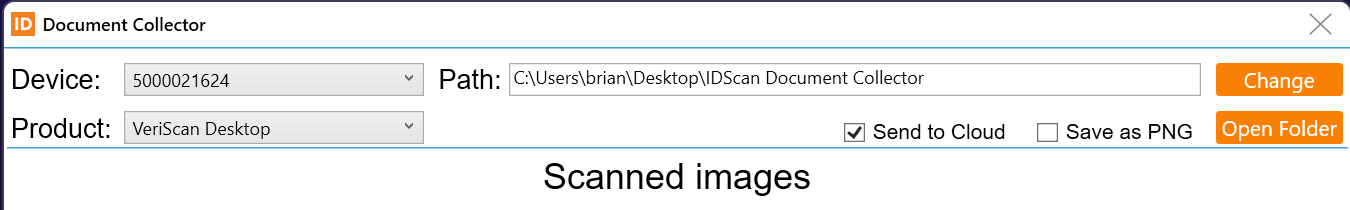
Setting Options
Filepath
The filepath where the images are stored is configurable.
Device
The scanning device you want to scan documents with must be chosen from the dropdown menu and each scanned document sent to the cloud will be tagged by the scanner you are using to collect images with.
Product
The product can also be chosen from a dropdown menu and each scanned document sent to the cloud can be tagged by the product you are using. This setting can be left unselected if you do not want to tag collected images.
Send to Cloud
You can send the collected images to a web portal that IDScan.net supoprt staff can view them from by selecting send to the cloud.
Save as PNG
There is also an option to save each set of scanned images as PNG files.
Web Portal View of Images Sent to the Cloud
You can see where the device and the product appear and make the images you send to the cloud easier to locate