ID Parsing Library for Java/Android
Installation
Below is an example installion of the SDK implemented in IntelliJ on the Windows OS.
Java/Android Sample App Download (Contains the jar and .dll/.so files)
1.) Retrieve the net.idscan.parsers.jar and IDScan.netParsernative.dll/.so file from IDScan.net.
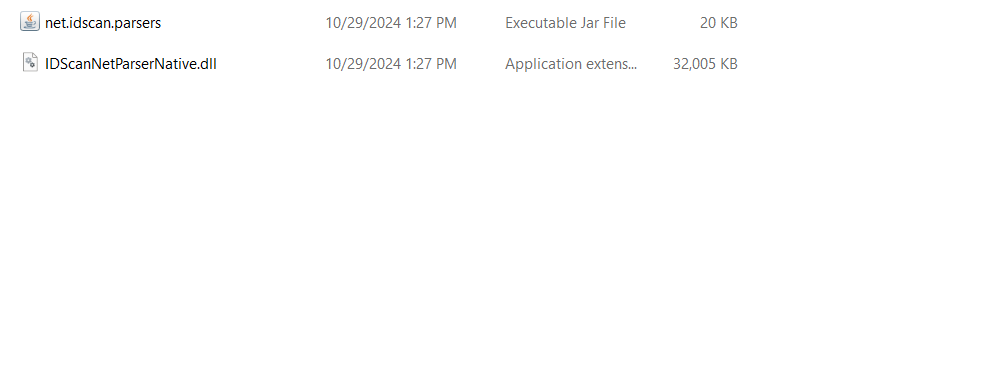
2.) Create a "libs" folder in the IntelliJ project. Then desposit the files into the libs folder.
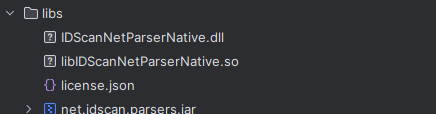
3.) Go to "File" -> "Project Structure".
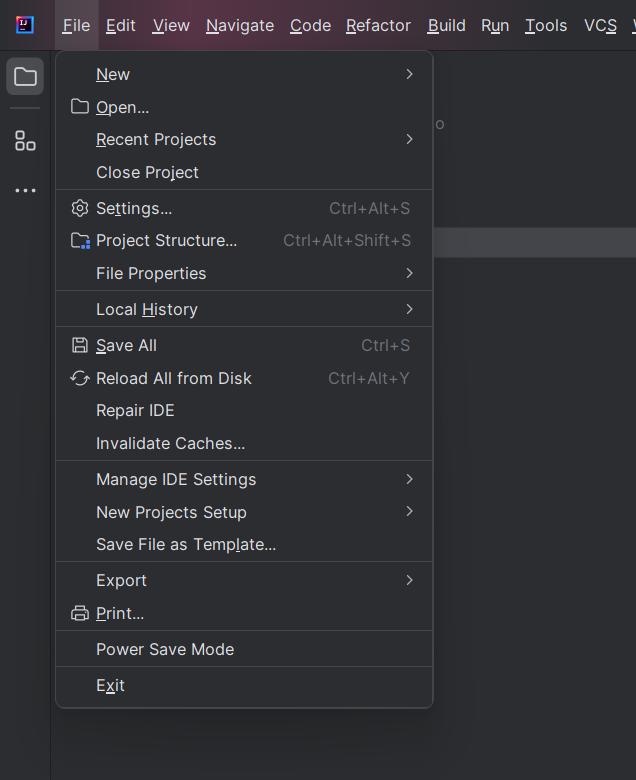
4.) Select the "Modules" option under "Project Settings".
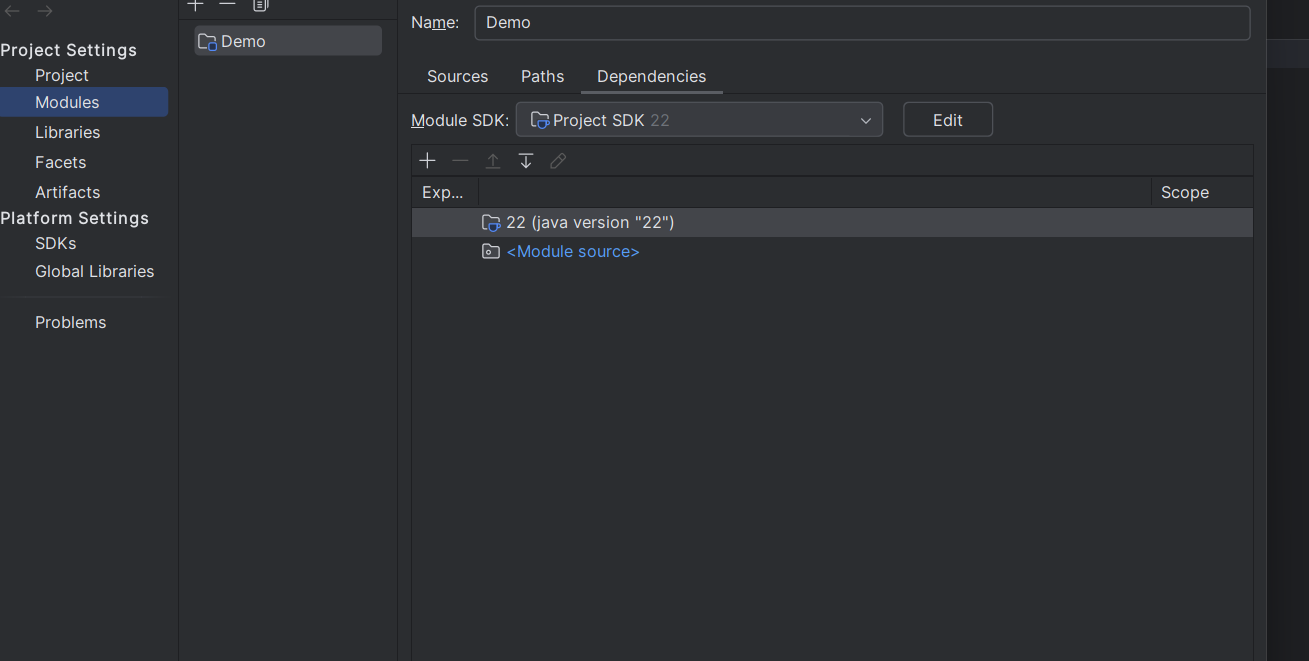
5.) Under "Dependencies", select the + button followed by the created "libs" folder from step 2.
6.) Attach the license.json file to libs folder.
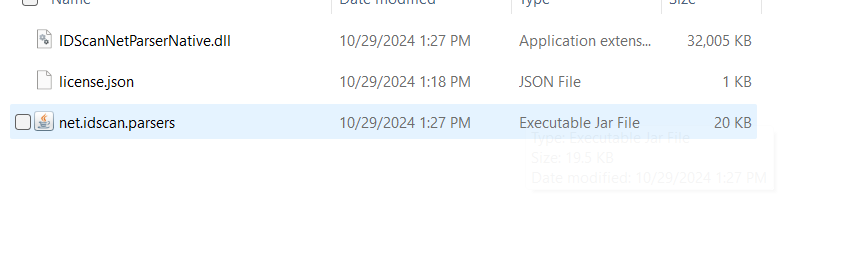
Note
Please contact sales@idscan.net if you are a new user and need to retrieve a trial license.