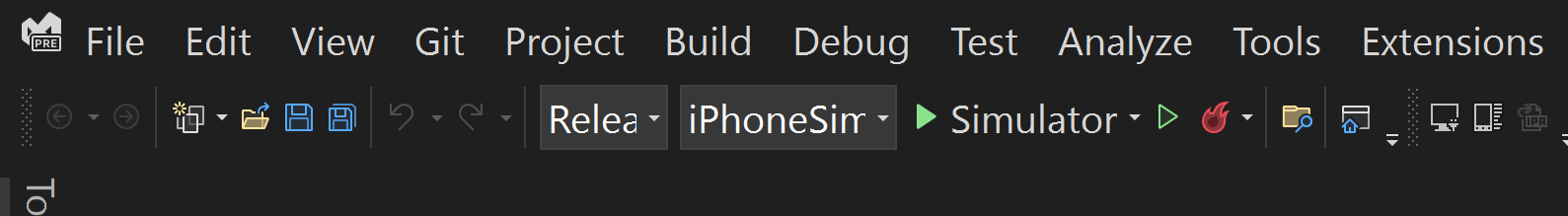Using of ID Parsing Library .NET in Xamarin
Xamarin Example Project
ID Parsing Xamarin Example(Github)
To build the project we used:
macOS 12.3.1
Xcode version 13.3.1
Visual Studio for Mac - Download
Note
If you run the project on Windows with connected macbook you should choose Solution Platform - IphoneSimulator
Obtaining a License
In order to receive the License send an email to sales@idscan.net.
The license file must be added to resources. And set "Copy to output directory" - Always copy
Code example
The project needs to include the dlplib.dll library.
.NET ID Parsing Library (.NET Standard 2.0) – Download
Work with the parser is implemented in Parser.cs. In this example, a test trackstring is passed. See the file ViewController.cs
public override void ViewDidLoad()
{
base.ViewDidLoad();
ButtonParse.TouchUpInside += (object sender, EventArgs e) =>
{
Parser parser = new Parser();
TextParseResult.Text = parser.ParseTrackstring("@\n\rANSI 636055030002DL00410232ZG02730106DLDCAB\nDCBU2P\nDCDN\nDBA03022014\nDCSSANDERS\nDCTJEFF\nDBD03022010\nDBB11111971\nDBC1\nDAYBLU\nDAU105 in\nDAG42 WINE CELLAR CIR\nDAIDALTON\nDAJGA\nDAK876850000 \nDAQ000000109\nDCF0000000000000000000000109\nDCGUSA\nDCHB \nDCE4\nDCK0000000000010901\r\nZGZGAN\nZGBRev06222009\nZGCY\nZGDN\nZGEN\nZGFN\nZGG187\nZGH8-09\nZGI\nZGJN\nZGK00000000109\nZGL0000000000109\nZGM123\n\n");
};
// Perform any additional setup after loading the view, typically from a nib.
}
Additional materials
Designing user interfaces with Xcode - https://docs.microsoft.com/en-us/xamarin/ios/user-interface/storyboards/#creating-a-storyboard-with-xcode
Hello, iOS – Quickstart - https://docs.microsoft.com/en-us/xamarin/ios/get-started/hello-ios/hello-ios-quickstart?pivots=macos
Hello, iOS – Deep dive - https://docs.microsoft.com/en-us/xamarin/ios/get-started/hello-ios/hello-ios-deepdive?pivots=macos
Mac IDE - Develop Apps & Games on Mac OS | Visual Studio - https://visualstudio.microsoft.com
Designing user interfaces with Xcode - Xamarin - https://docs.microsoft.com