Screening Service Web Portal
The Screening Service's Web Portal can be found here
In the portal you can perform the following actions:
- Review the Number of Requests you Have Made
- Review the Number of Requests You Have Left
- Check the status of Each State's DMV Service
- Obtain a Copy of Your Live Key
- Obtain a Copy of Your Test Key
- Add New Users to Your Account
- Add New Custom Lists
Account Overview
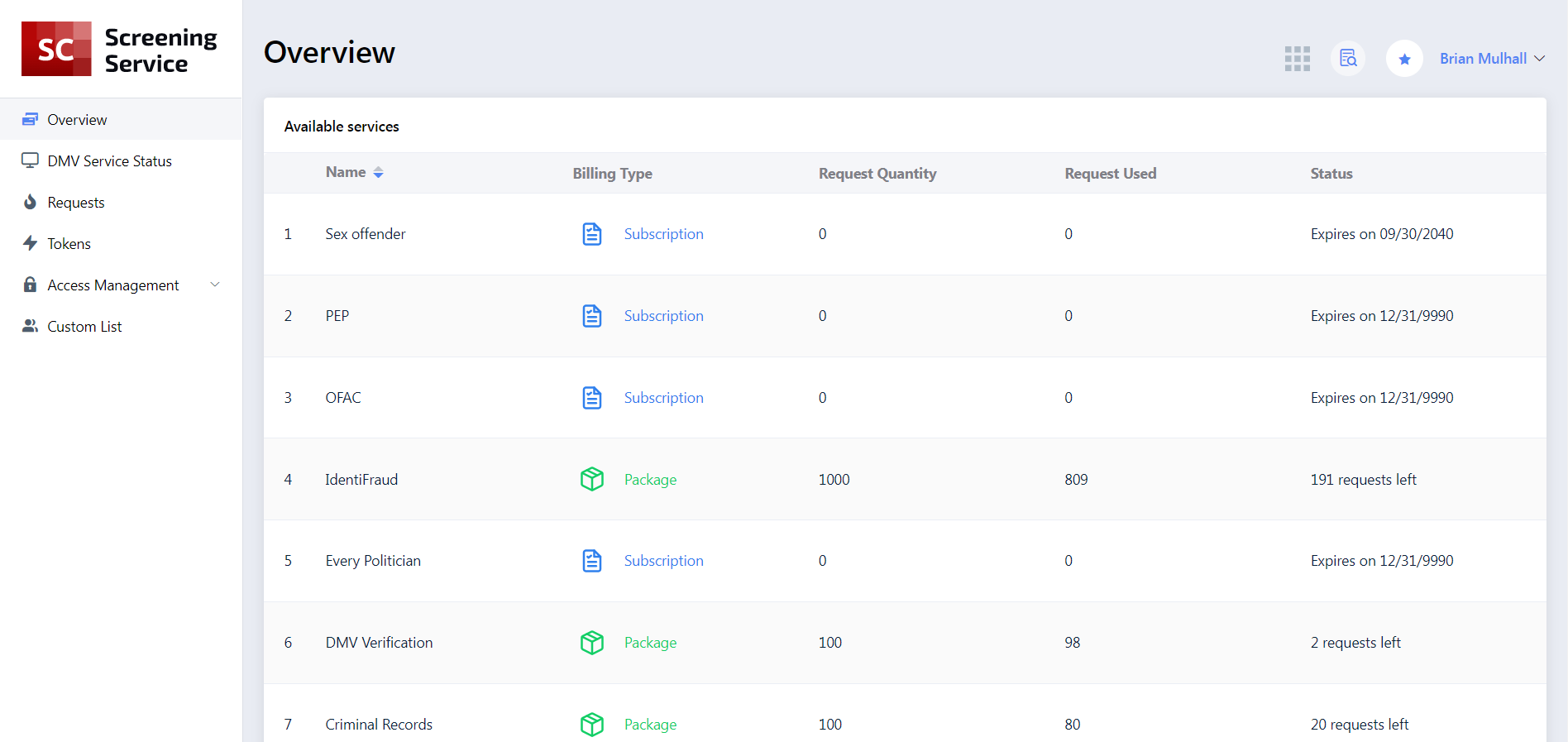
The account overview page will provide you with metrics for each of your accounts enabled screening services.
DMV Service Status

For each of the states that currently support running DMV verification requests their status will be displayed on this page. Any scheduled periods of maintenance will be shown so that our customers can plan accordingly.
Request Log
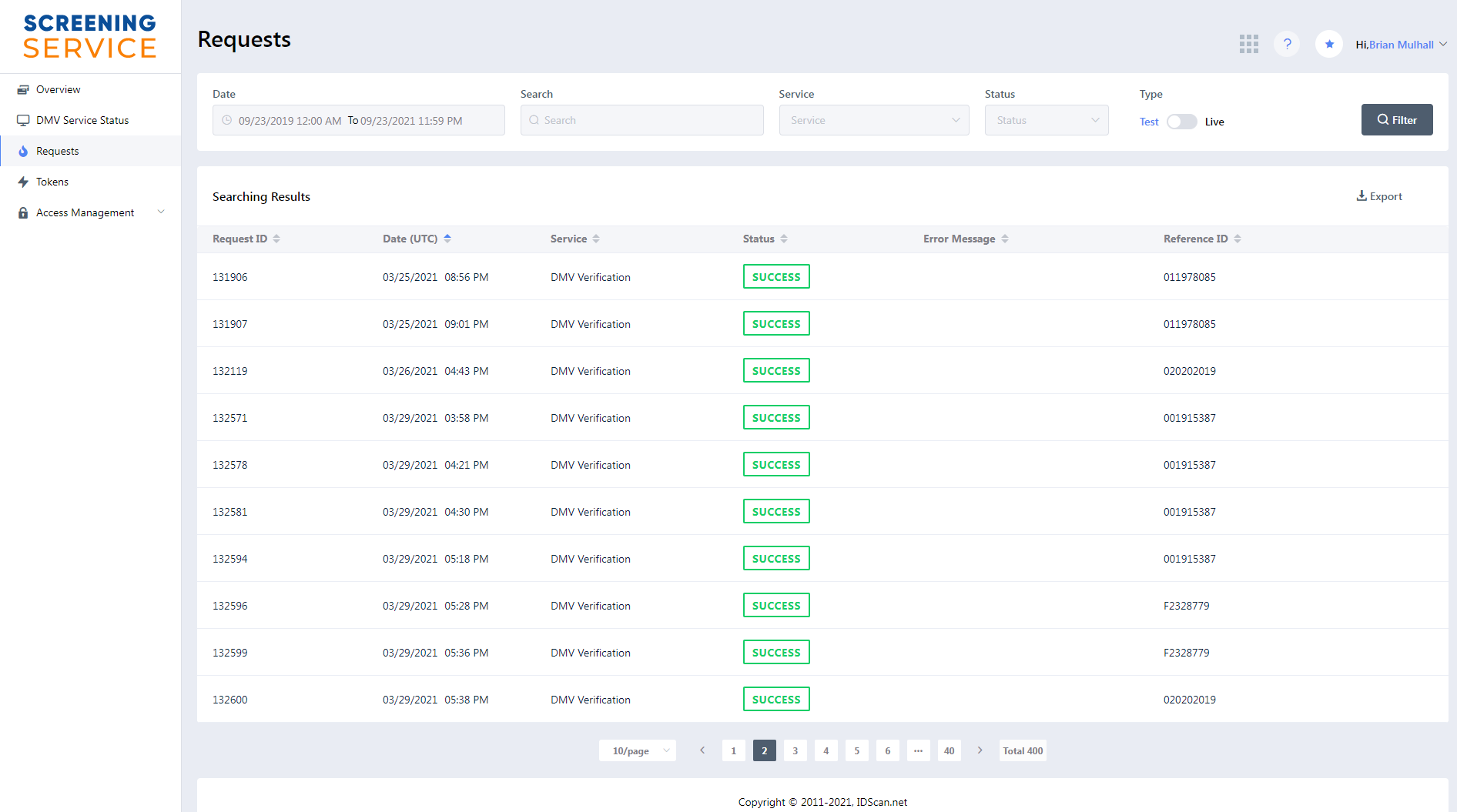
The Screening Service Request Log will contain a record for each screening service request made. Each record will contain
- Request ID
- Date of the request
- Which Screening Service the request was made for
- Status of the request
- Error Messages associated with the request if any
- Reference ID associated with the request
- Details view
The Details view will give each submission's request data and its response data.
The Requests table can also be exported into a CSV file that inlcudes two hidden fields for the Request JSON and the Response JSON for a more detailed analysis outside of the portal.
Tokens
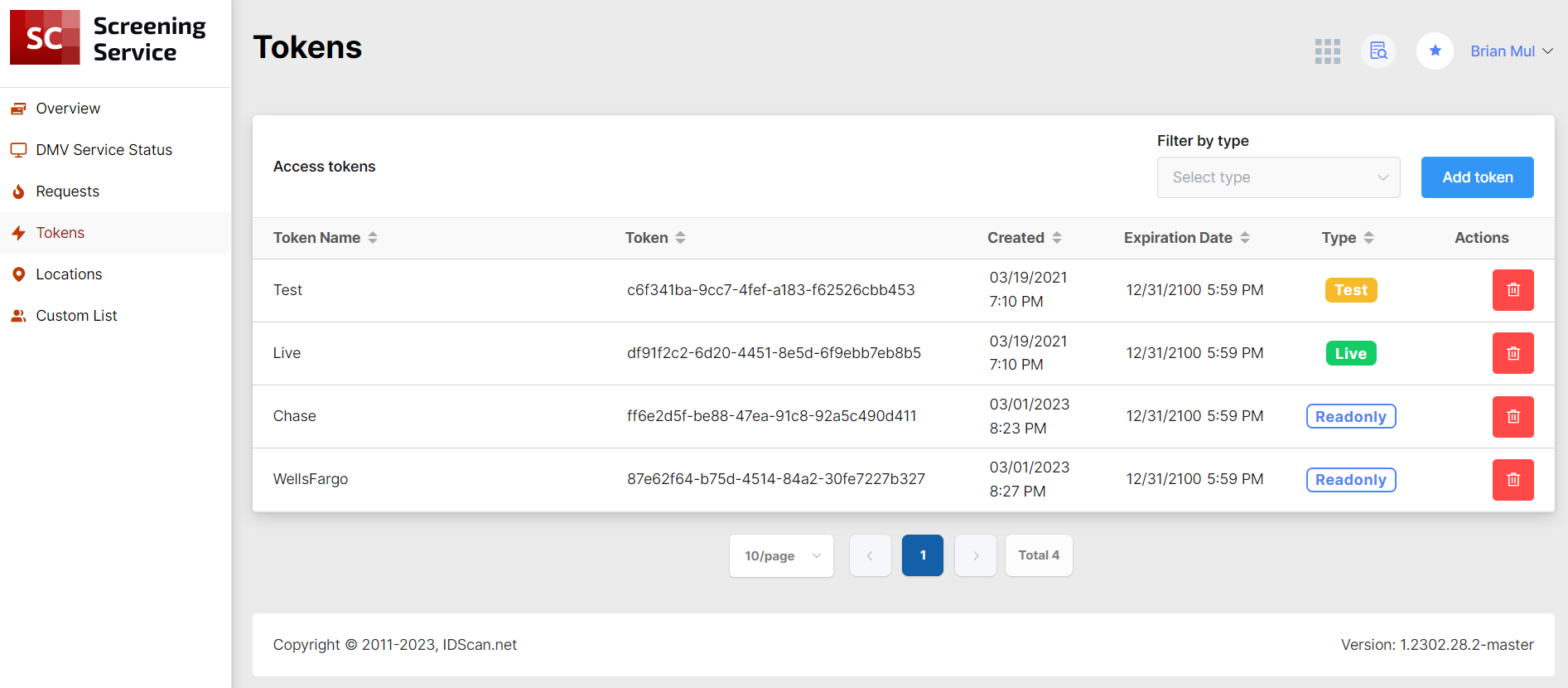
Users will have access to both their test tokens and to their live tokens.
Test tokens return a set of hardcoded values that can be used for testing.
Live tokens when used will deduct requests from your account's total remaining requests and will make actual requests against third party screening services and as a result will return live data.
Users
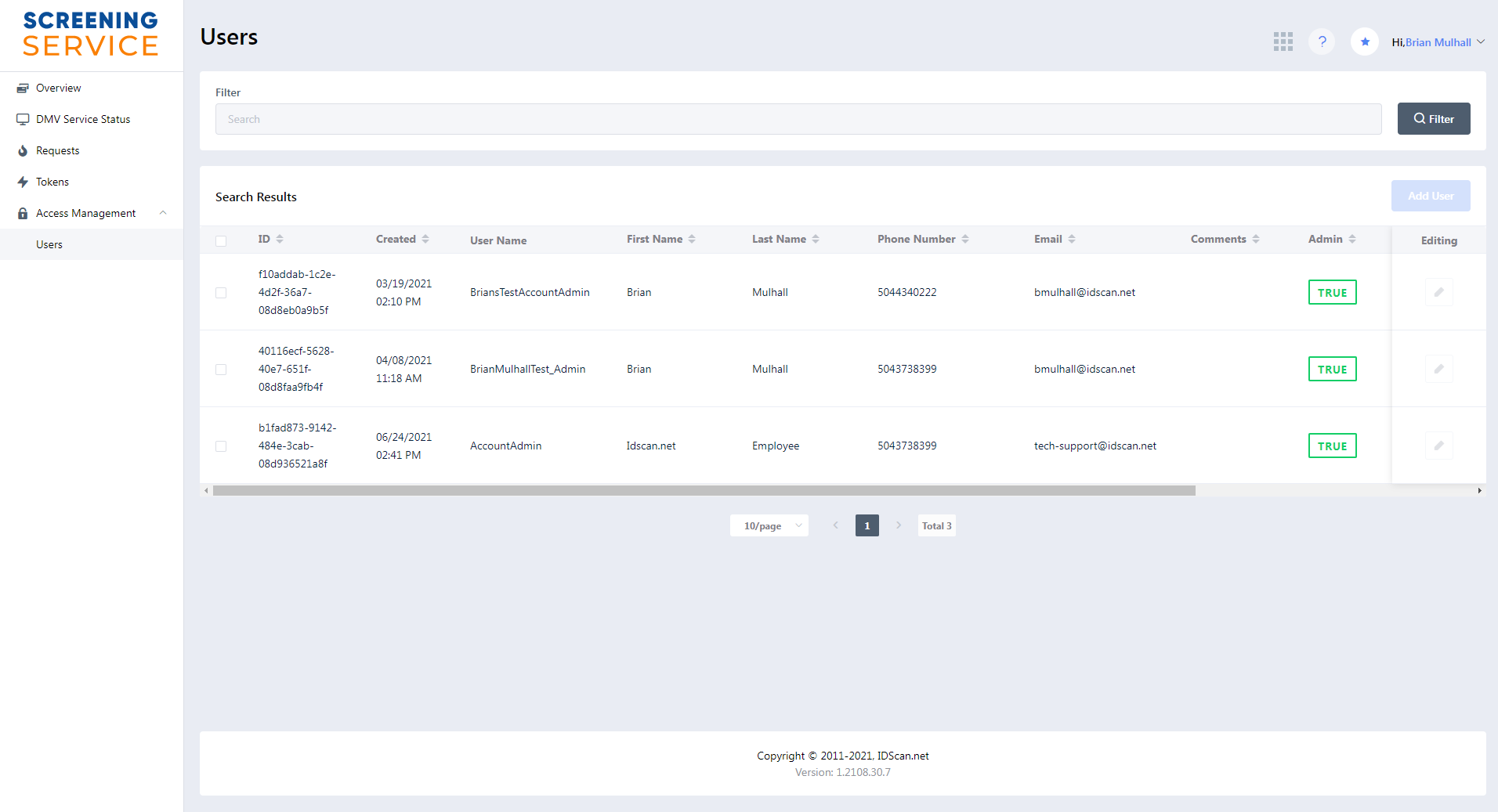
The users area has a table of all the created users for the account and it is where new users can also be added.
Custom List
The portal allows for the creation of custom lists that submitted data can be matched against.
The user only needs to upload a CSV file to the web portal and name it and that custom list is now available to check submitted data against.