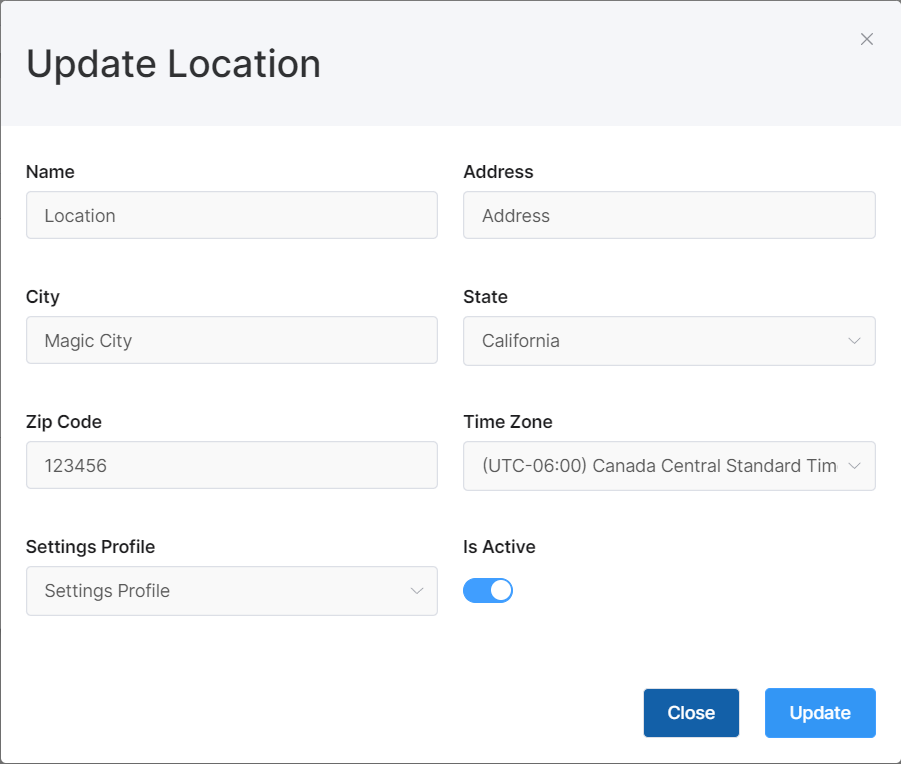Locations
The locations tab allows you to separate your scanning for reporting purposes, and provide different views for your personnel over the name of the state, city, address, zip code and more. Manage your locations by activating and deactivating them, and also shows when each location was created. You can also add a new location using the blue “Add Location” button.
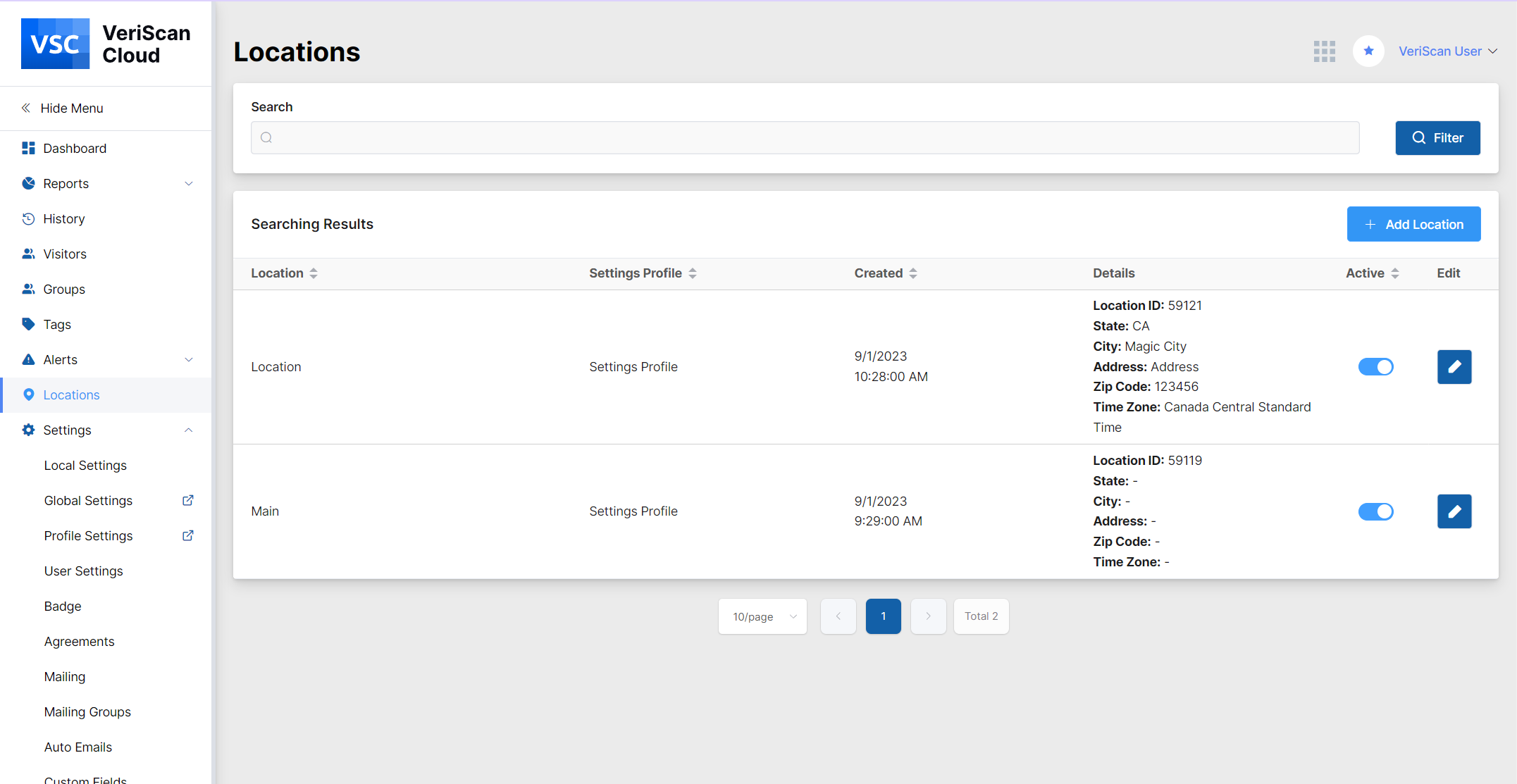
The information can be updated by clicking “Edit” button and filling the “Update Location” form.