Tags
The Tags tab allows you to describe something about a person. For example, if you want to note that someone likes bottle service, you would create this in a tag.
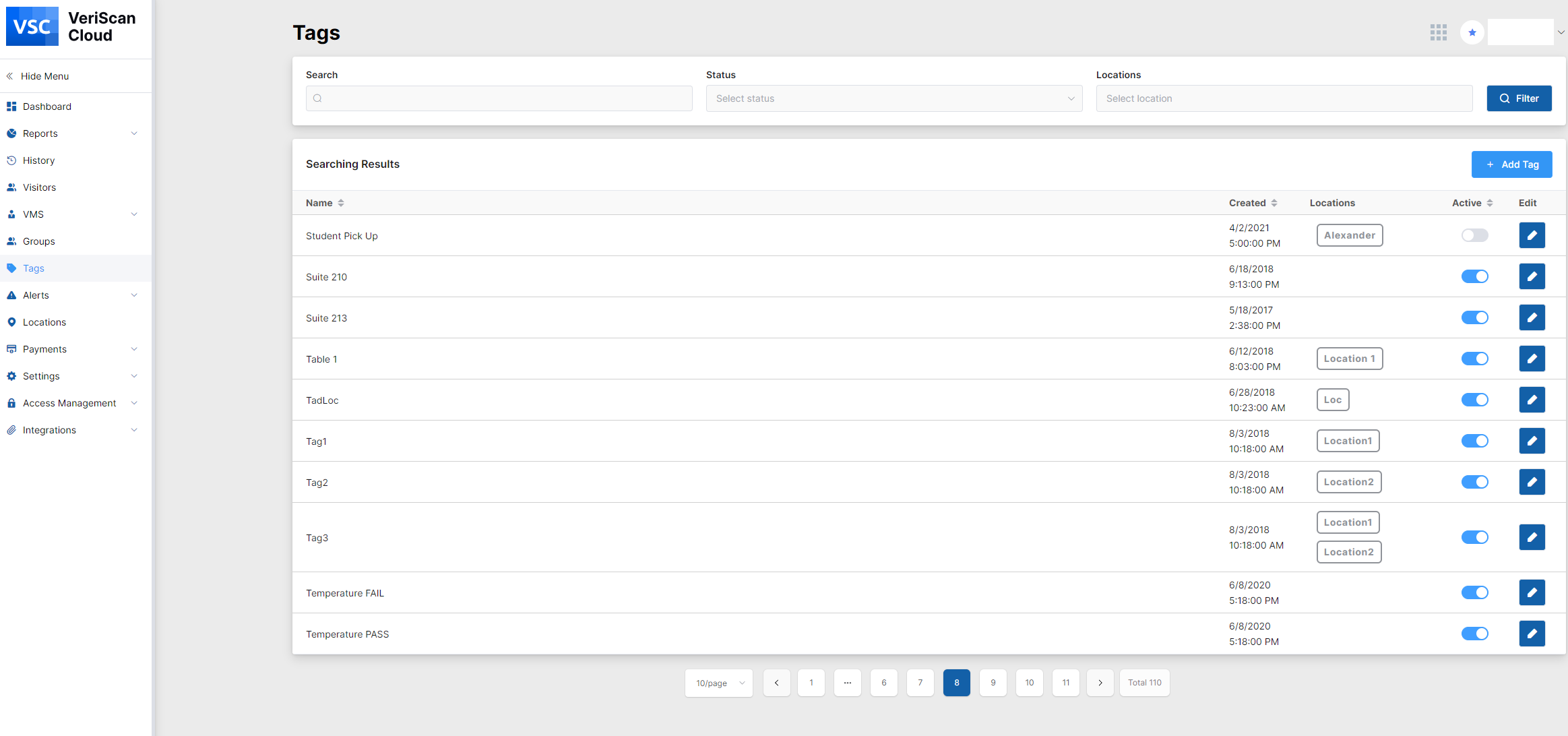
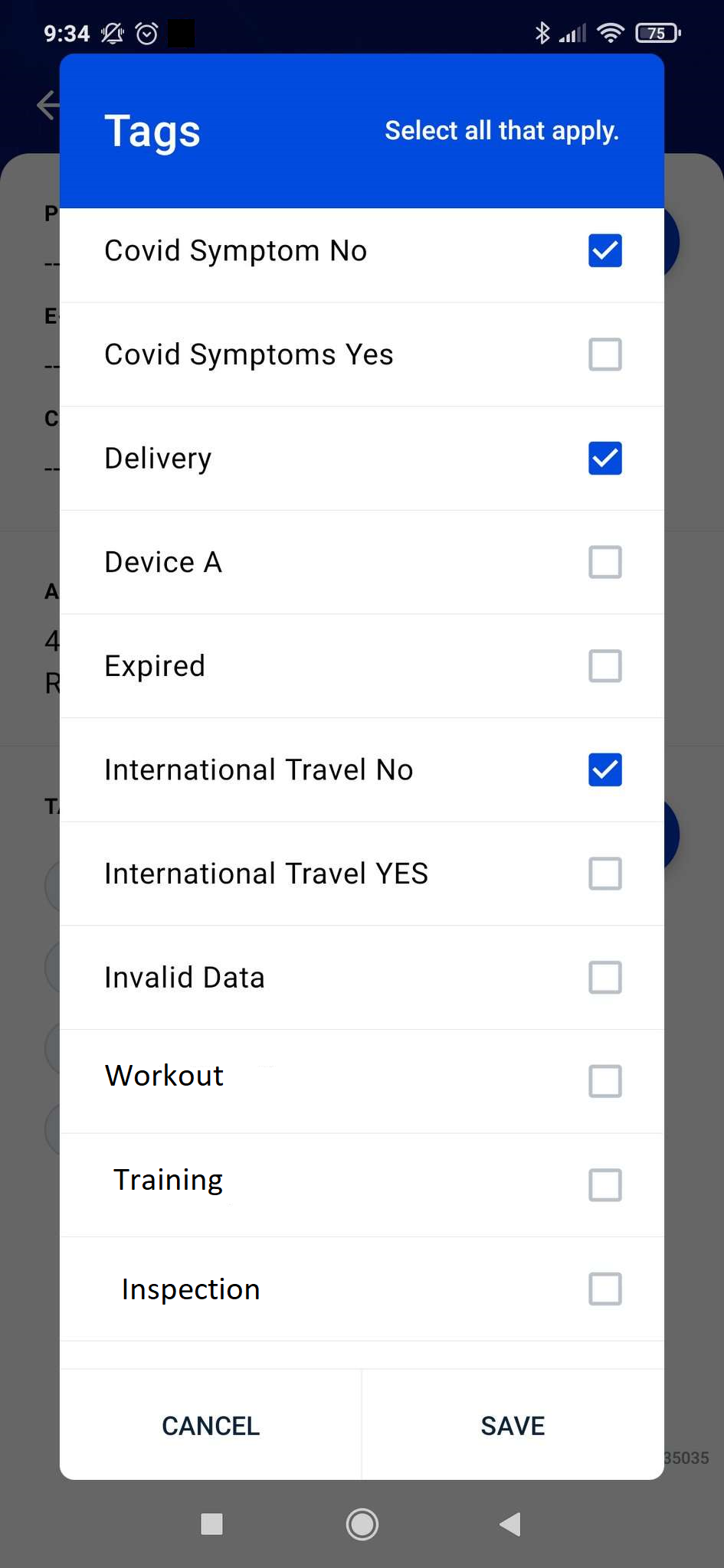
With this tab, you can see your tags that are active and inactive, as well as the date and time, the location they were created. Click on the edit button to change the tag name, the location and make it active or inactive. To see your inactive tags, you can select status in Status field. Like the Groups tab, you can activate any inactive tags.
You can also use tags for visitor management purposes. See the request form section under VMS for specifics.