Visitors
This tab gives you the full list of the customers you have. It is possible to see the customer for a specific time period using the date range filter or the filters on a specific group or location. You have an option to configure the columns of the infromation on the visitors to be shown in the list as well as export this information in the Excel format by clicking on the Export button. When you click on the button in the Actions column the Visitor Profile is opened.
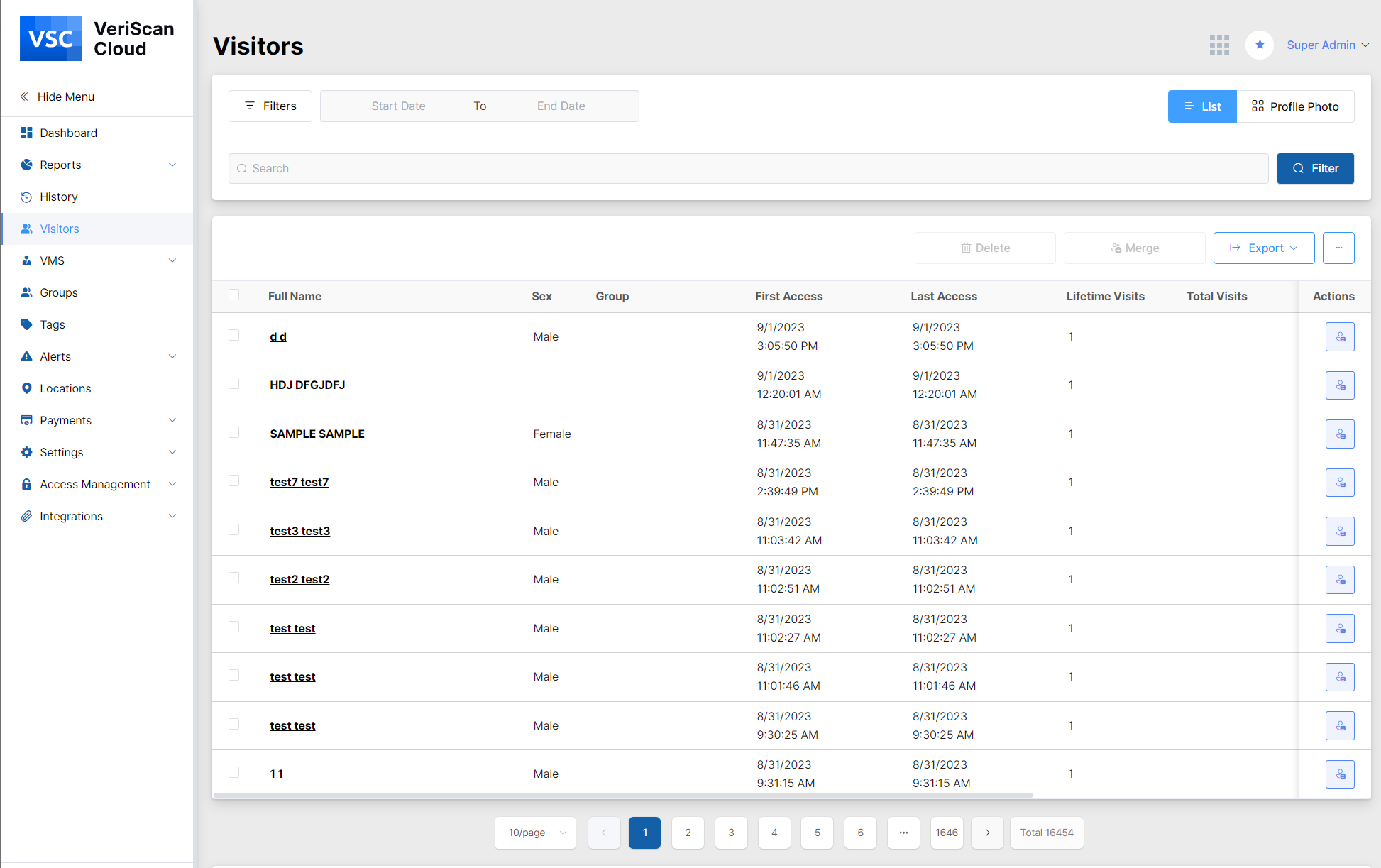
Visitor Profile
When you click on the button in the Actions column the Visitor Profile is opened.
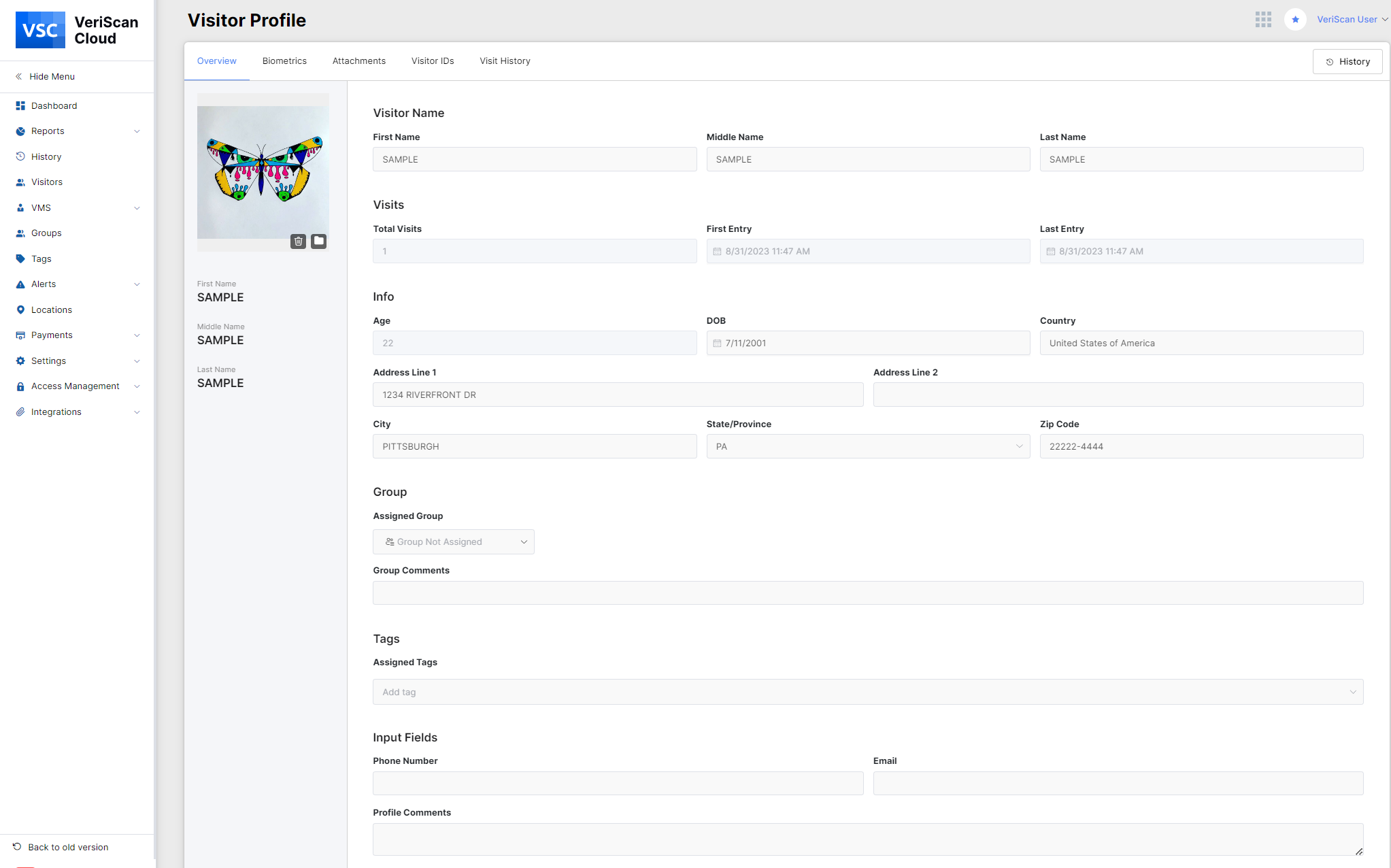
Users can access information about the visitor, their biometrics, and individual visit history. One visitor can have multiple identifying documents attached to them, and each of these will have a summary and attachments. A profile photo can be deleted by clicking the “trash bin” icon. A user can upload a profile photo from a folder by clicking the folder icon. The limit for the file size is 1 MB. A summary of visits is also listed, including Total Visits count, First Entry Date/Time, and Last Entry Date/Time. A select few items from the ID will be listed as well such as full name, age, sex, dob, address, etc. A user has options to view and update Group, add and view group comments, add and remove Profile Tags, view and update Phone and Email, add multi-line profile comments.
Biometrics
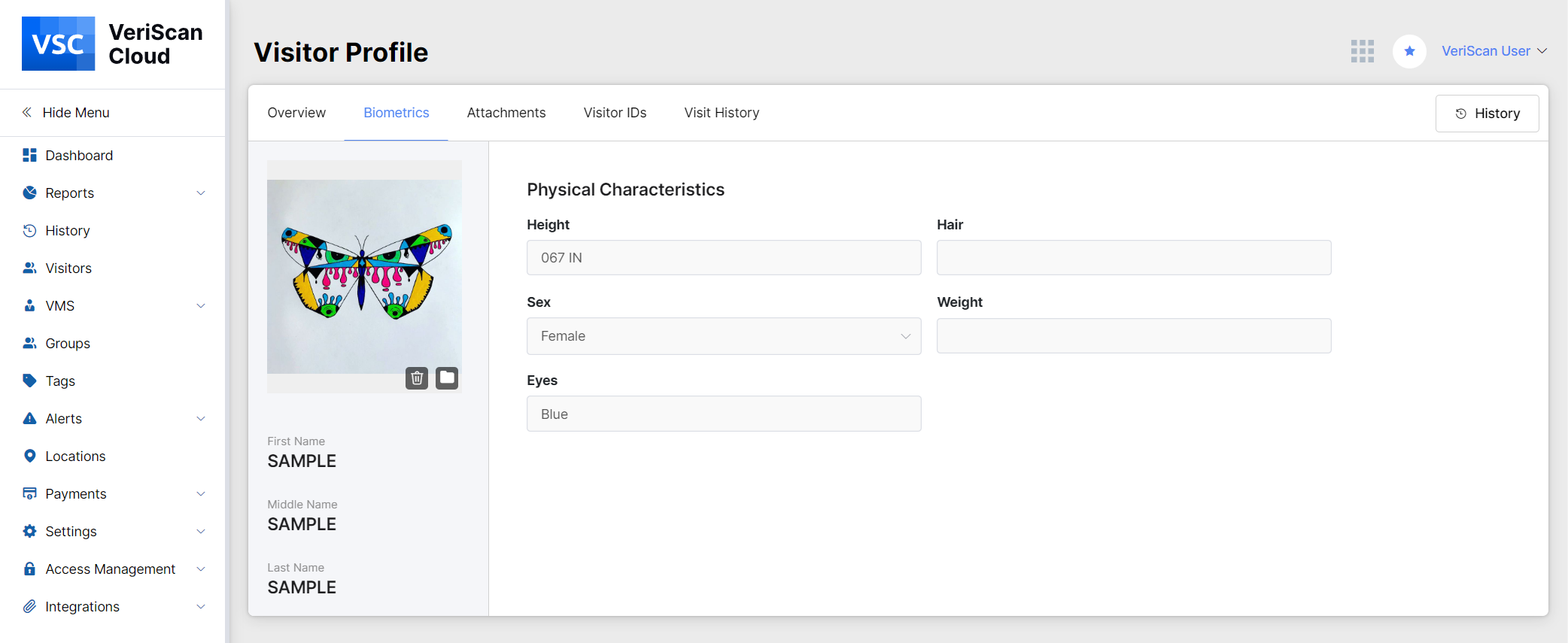
There is an option of viewing and editing biometric data parsed from ID(s).
Attachments
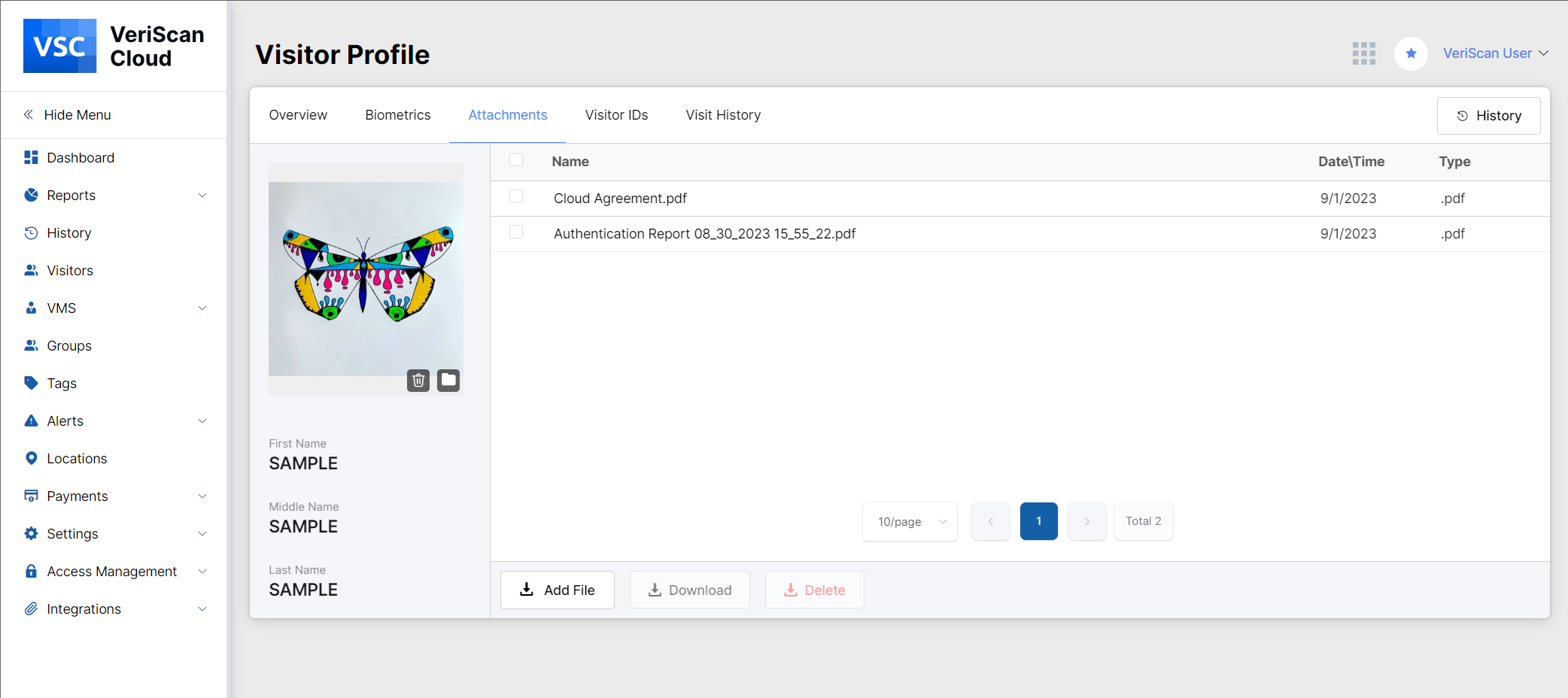
Any attachments or documents aside from ID images which have been uploaded are listed here. One can upload files with the following extensions: .jpg, .jpeg, .png, .bmp, .gif, .pdf. A user can preview, add, view in a folder, or delete any attachment. If a user selects to delete attachment(s), they are given an alert to confirm that they wish to delete, advising that the action cannot be undone.
Visitor IDs
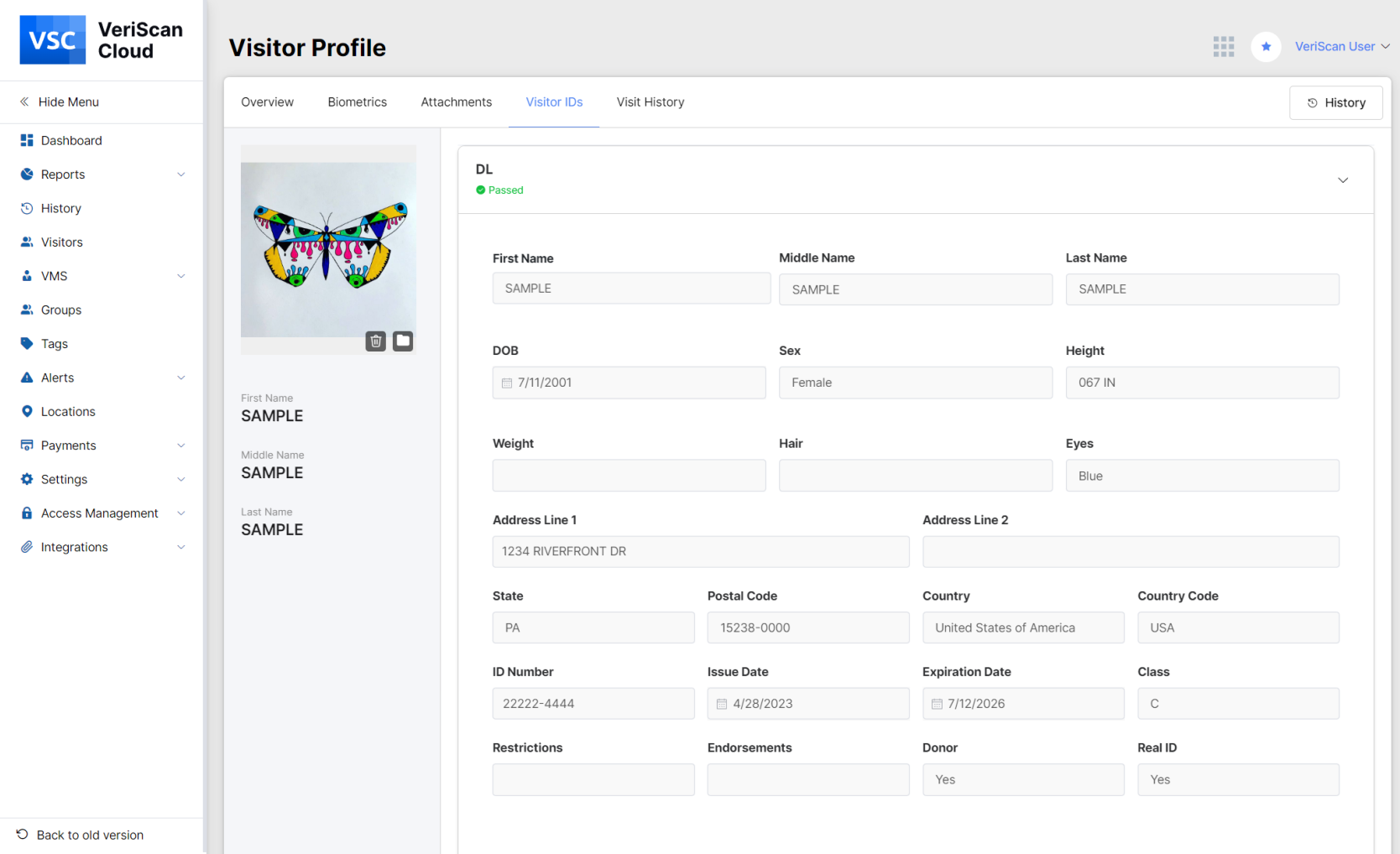
A user can see the details, edit the information or delete the IDs a person has.
Visit History
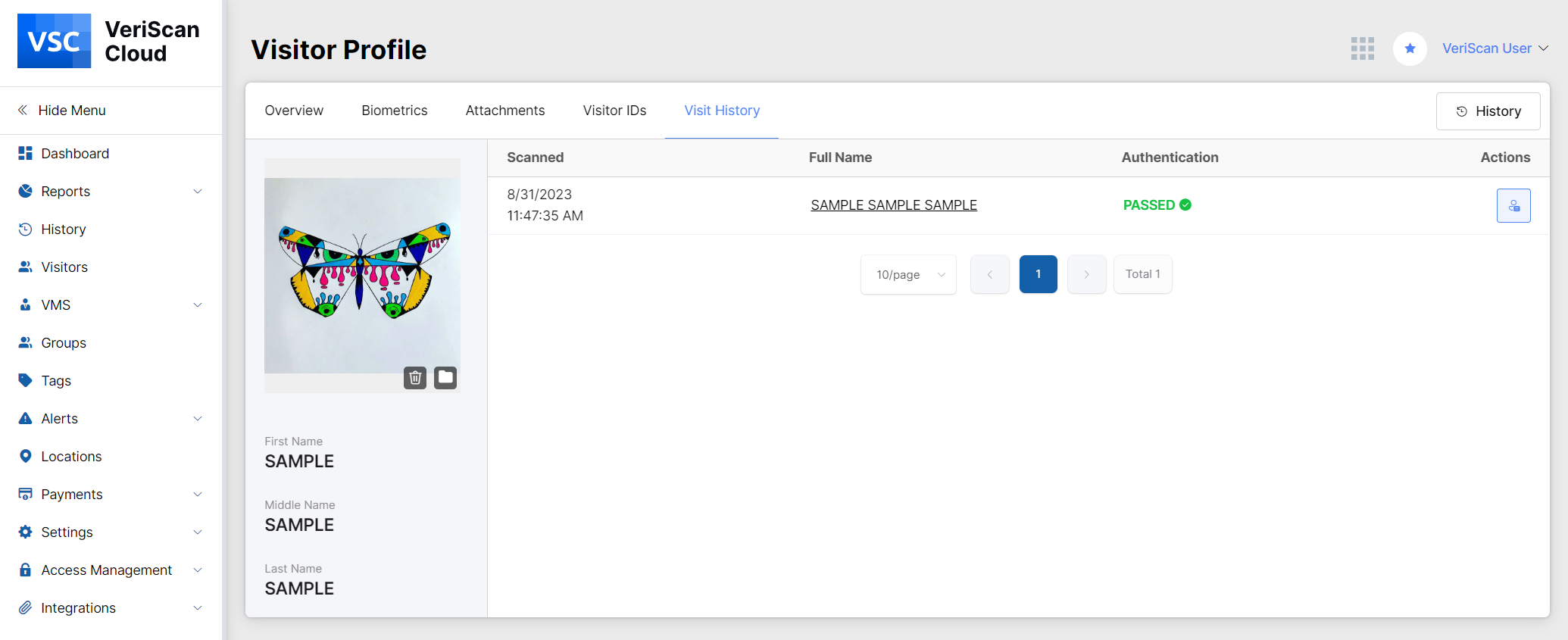
This tab gives information on the number of the customer's visits, the date when the document has been scanned and the status of authentication. For more detailed information on the visitor you may click on the button in the Actions table.
Group History
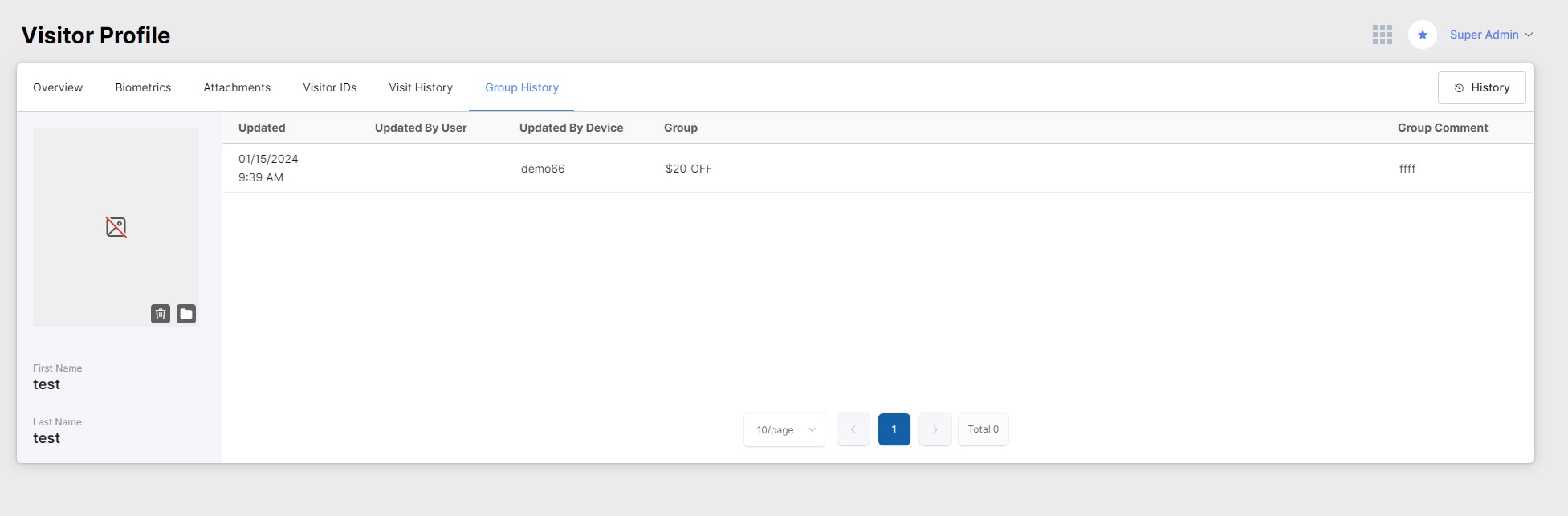
This tab gives information on the group the person has been assigned to, the date when the group has been updated and the user/device the changes have been made by.