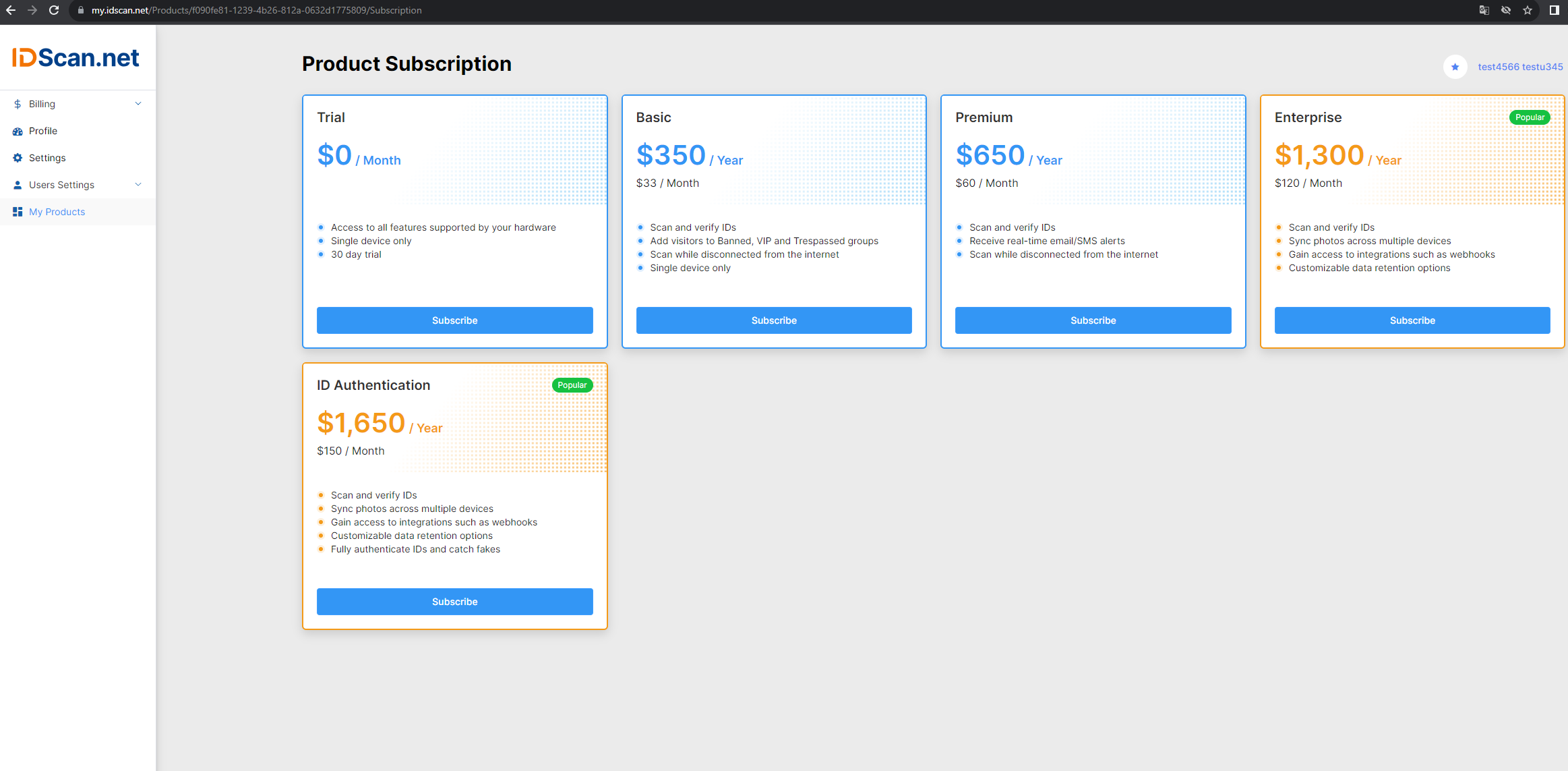How to Register?
If you're interested in trying out VeriScan Cloud, you can try it for free for 30 days by going to https://my.idscan.net/
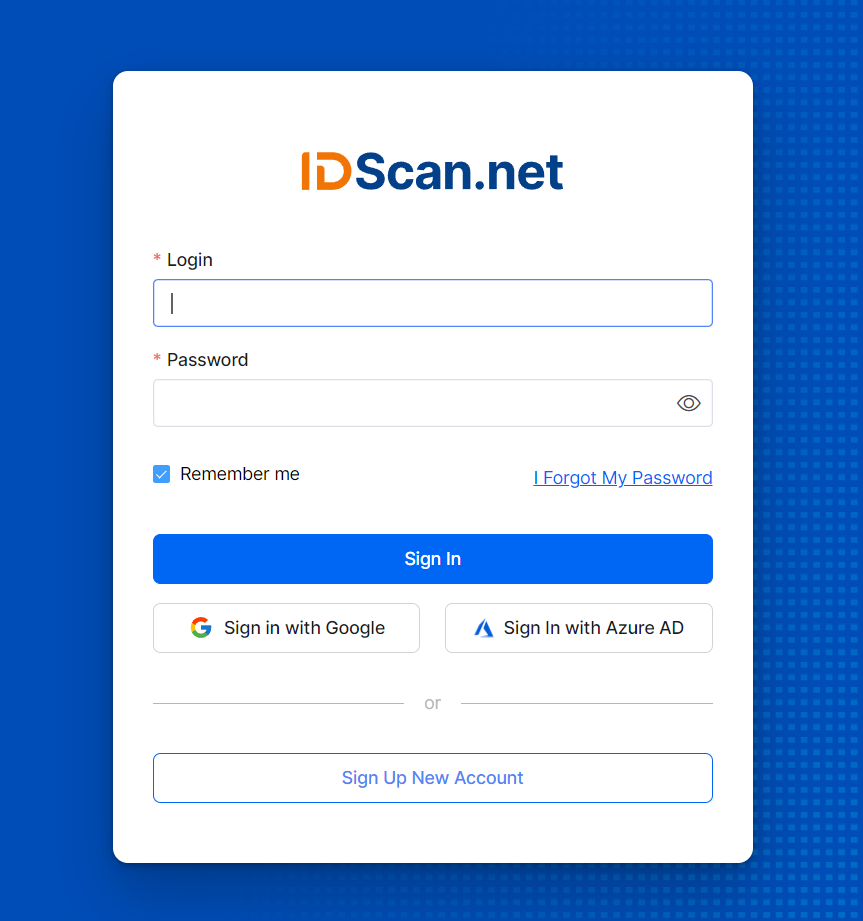
Click on the "Sign up New Account" button. You are taken to https://my.idscan.net/signUp. It is possible to sign up using your google account and clicking on the corresponding link or using other e-mail address and clicking on the button "Sign Up".
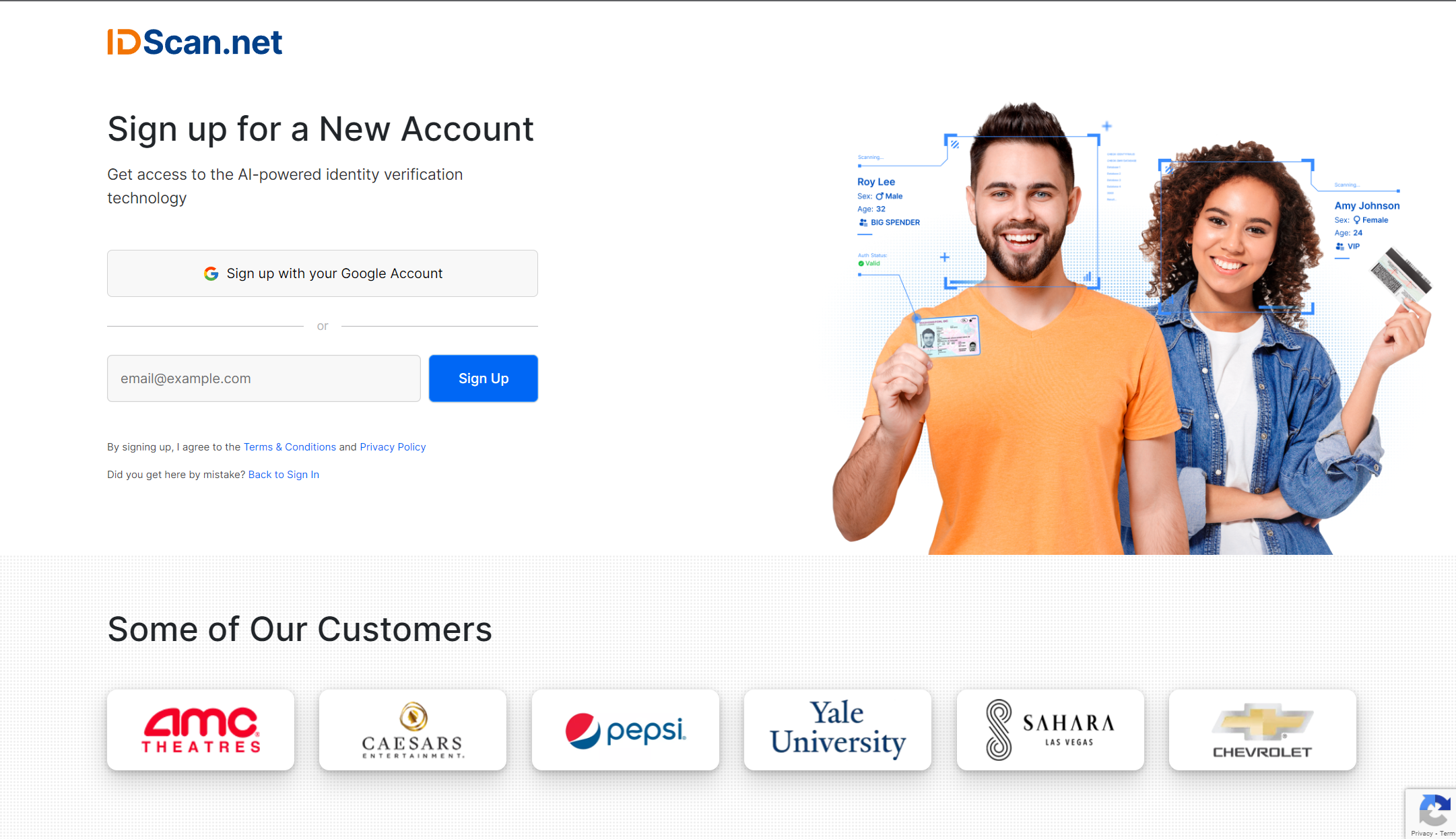
Once you enter your information, you will receive an email shortly after you register. The email you receive will appear as the one below. It will give you the information to log into VeriScan Online from the actual device with which you will be scanning ID’s and the information to log into the VeriScan Online portal which can be accessed from any location.
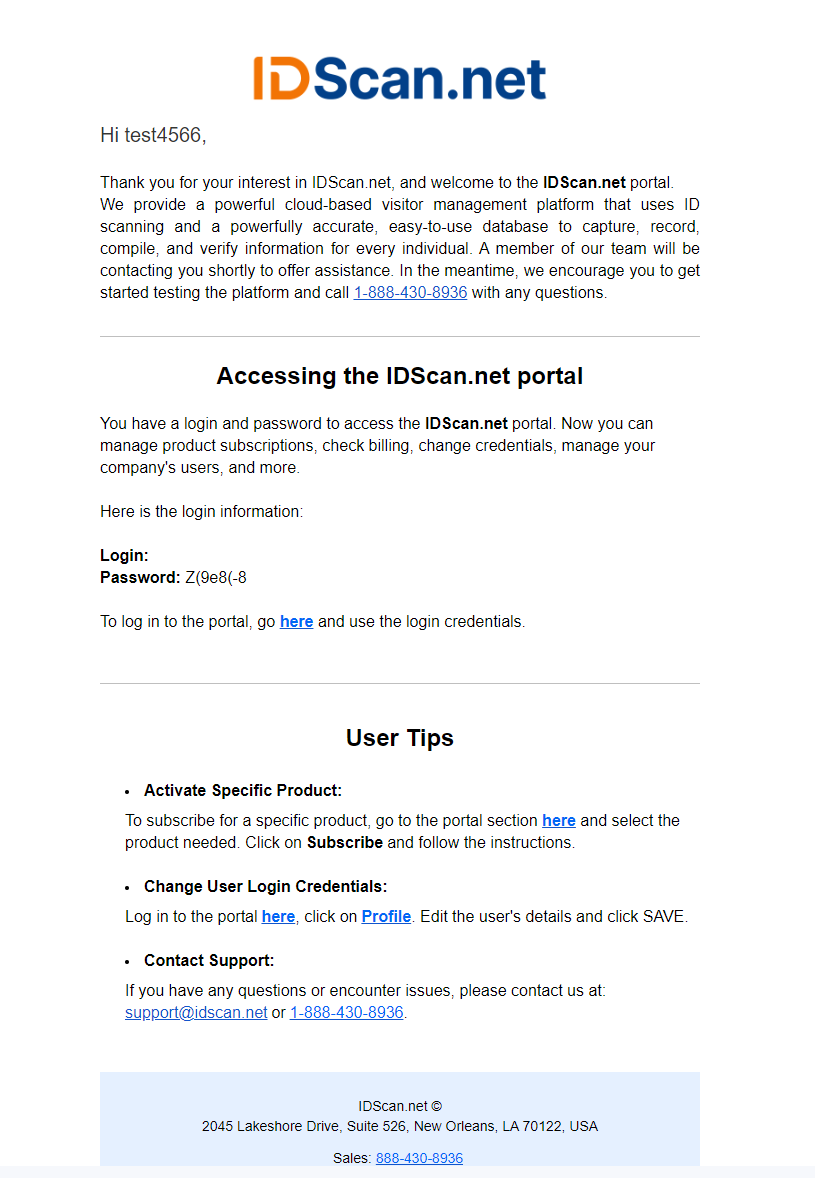
When you receive the information login at https://my.idscan.net/Login with the credentials provided in the e-mail after registration. Once you log into your account, you will be taken to the Available Products page where you will be able to subscibe to VeriScan by clicking on the Subscribe button. On the Product Subscription page you can click on Subscribe buttons to subscribe accordingly.