Authentication Use Cases
When using the DIVE API for an Authentication Submission, the same flags for Verify cases (isOCREnabled, isFaceMatchEnabled, isBackOrSecondImageProcessing Enabled) are also applicable.
The difference is providing an extra layer of UV and IR images in the request body for a larger amount of checks.
Note
The authentication endpoints are designed to be integrated with a hardware scanner. Developers integrated with non hardware scanner solutions should use the /v4/verify endpoint instead
Below is an example of the archecture when integrating with DIVE for Authentication using an E-Seek M500 Scanner:
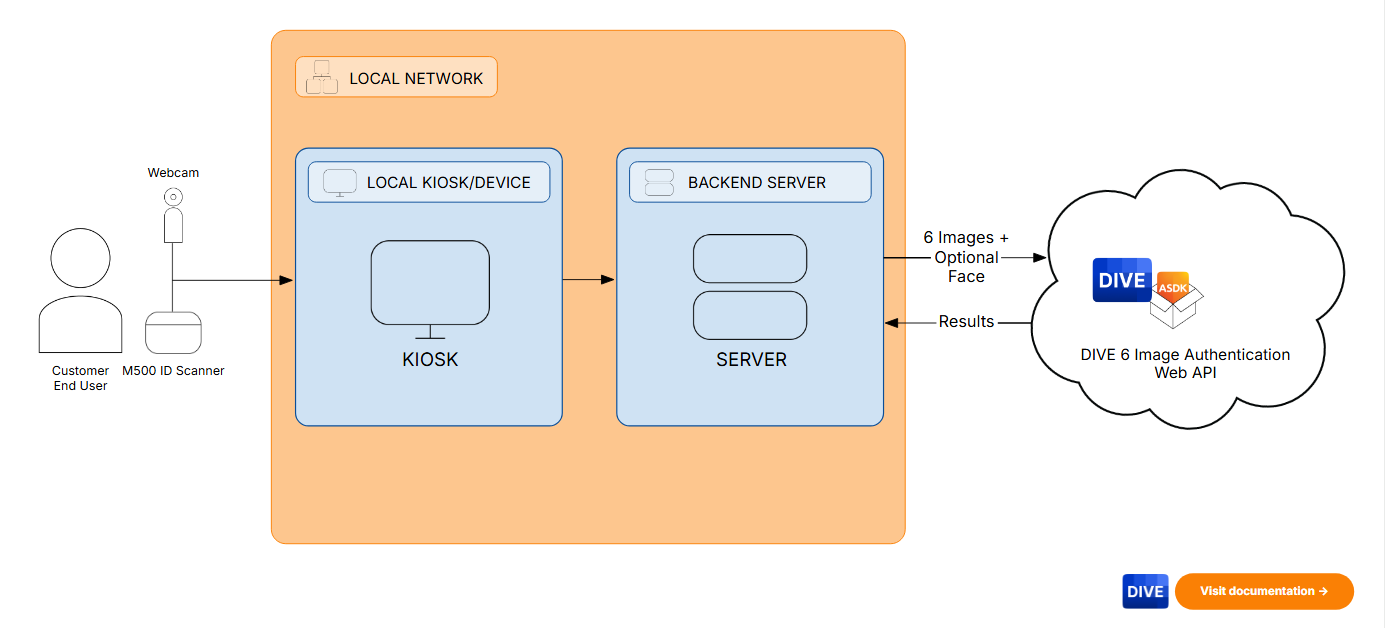
Four Image: Authentication (Ultraviolet and White Light)
Requests made with more than just white light images would be passed along to the /v4/authentication endpoint. It is possible to submit a combination of white light images and ultraviolet images together.
White Light Images
- frontImageBase64
- backOrSecondImageBase64
UltraViolet Images
- frontImageBase64Uv
- backOrSecondImageBase64Uv
{
"documentType": 1,
"frontImageBase64": "string",
"backOrSecondImageBase64": "string",
"frontImageBase64Uv": "string",
"backOrSecondImageBase64Uv": "string",
"frontImageBase64Ir": "string",
"backOrSecondImageBase64Ir": "string",
"faceImageBase64": "string",
"trackString": {
"data": "string",
"barcodeParams": "string"
},
"ssn": "string",
"overriddenSettings": {
"isOCREnabled": true,
"isCrossMatchRequired": true,
"isGenderCheckEnabled": true,
"isAgeCheckEnabled": true,
"isDocTypeChangeEnabled": true,
"bothSidedScreeningStrategy": 0,
"oneSidedScreeningStrategy": 0,
"isExternalAddressVerificationEnabled": true,
"isExternalShuftiEnabled": true,
"isFaceMatchOptional": true,
"isBackOrSecondImageProcessingEnabled": true,
"isFaceMatchEnabled": true,
"isGpuEnabled": true
},
"metadata": {
"captureMethod": "string",
"userAgent": "string",
"frontEndMetadata": "string",
"otherMetadata": "string"
}
}
Four Image: Authentication ( Infrared and White Light)
Requests made with more than just white light images would be passed along to the /v4/authentication endpoint. It is possible to submit a combination of white light images and infrared images together.
White Light Images
- frontImageBase64
- backOrSecondImageBase64
Infrared Images
- frontImageBase64Ir
- backOrSecondImageBase64Ir
{
"documentType": 1,
"frontImageBase64": "string",
"backOrSecondImageBase64": "string",
"frontImageBase64Uv": "string",
"backOrSecondImageBase64Uv": "string",
"frontImageBase64Ir": "string",
"backOrSecondImageBase64Ir": "string",
"faceImageBase64": "string",
"trackString": {
"data": "string",
"barcodeParams": "string"
},
"ssn": "string",
"overriddenSettings": {
"isOCREnabled": true,
"isCrossMatchRequired": true,
"isGenderCheckEnabled": true,
"isAgeCheckEnabled": true,
"isDocTypeChangeEnabled": true,
"bothSidedScreeningStrategy": 0,
"oneSidedScreeningStrategy": 0,
"isExternalAddressVerificationEnabled": true,
"isExternalShuftiEnabled": true,
"isFaceMatchOptional": true,
"isBackOrSecondImageProcessingEnabled": true,
"isFaceMatchEnabled": true,
"isGpuEnabled": true
},
"metadata": {
"captureMethod": "string",
"userAgent": "string",
"frontEndMetadata": "string",
"otherMetadata": "string"
}
}
Six Image: Authentication (Ultraviolet, Infrared and White Light)
Requests made with more than just white light images would be passed along to the /v4/authentication endpoint. It is possible to submit a combination of white light images and ultraviolet images or white light images and infrared images or all six images can be submitted together.
White Light Images
- frontImageBase64
- backOrSecondImageBase64
UltraViolet Images
- frontImageBase64Uv
- backOrSecondImageBase64Uv
Infrared Images
- frontImageBase64Ir
- backOrSecondImageBase64Ir
{
"documentType": 1,
"frontImageBase64": "string",
"backOrSecondImageBase64": "string",
"frontImageBase64Uv": "string",
"backOrSecondImageBase64Uv": "string",
"frontImageBase64Ir": "string",
"backOrSecondImageBase64Ir": "string",
"faceImageBase64": "string",
"trackString": {
"data": "string",
"barcodeParams": "string"
},
"ssn": "string",
"overriddenSettings": {
"isOCREnabled": true,
"isCrossMatchRequired": true,
"isGenderCheckEnabled": true,
"isAgeCheckEnabled": true,
"isDocTypeChangeEnabled": true,
"bothSidedScreeningStrategy": 0,
"oneSidedScreeningStrategy": 0,
"isExternalAddressVerificationEnabled": true,
"isExternalShuftiEnabled": true,
"isFaceMatchOptional": true,
"isBackOrSecondImageProcessingEnabled": true,
"isFaceMatchEnabled": true,
"isGpuEnabled": true
},
"metadata": {
"captureMethod": "string",
"userAgent": "string",
"frontEndMetadata": "string",
"otherMetadata": "string"
}
}
Seven Image :Authentication (Ultraviolet, Infrared and White Light) with Face Matching
In order to add the face matching check to a DIVE submission you would need to set isFaceMatchEnabled to true and then include the faceImageBase64 image in the request.
White Light Images
- frontImageBase64
- backOrSecondImageBase64
UltraViolet Images
- frontImageBase64Uv
- backOrSecondImageBase64Uv
Infrared Images
- frontImageBase64Ir
- backOrSecondImageBase64Ir
Face Image
- faceImageBase64
{
"documentType": 1,
"frontImageBase64": "string",
"backOrSecondImageBase64": "string",
"frontImageBase64Uv": "string",
"backOrSecondImageBase64Uv": "string",
"frontImageBase64Ir": "string",
"backOrSecondImageBase64Ir": "string",
"faceImageBase64": "string",
"trackString": {
"data": "string",
"barcodeParams": "string"
},
"ssn": "string",
"overriddenSettings": {
"isOCREnabled": true,
"isCrossMatchRequired": true,
"isGenderCheckEnabled": true,
"isAgeCheckEnabled": true,
"isDocTypeChangeEnabled": true,
"bothSidedScreeningStrategy": 0,
"oneSidedScreeningStrategy": 0,
"isExternalAddressVerificationEnabled": true,
"isExternalShuftiEnabled": true,
"isFaceMatchOptional": true,
"isBackOrSecondImageProcessingEnabled": true,
"isFaceMatchEnabled": true,
"isGpuEnabled": true
},
"metadata": {
"captureMethod": "string",
"userAgent": "string",
"frontEndMetadata": "string",
"otherMetadata": "string"
}
}