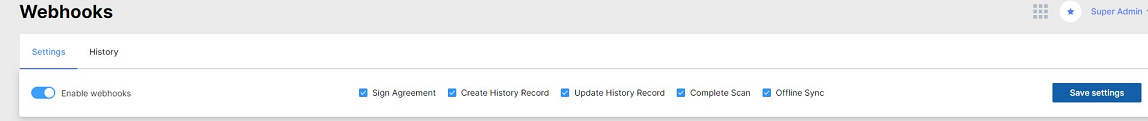Webhooks Settings
On the Veriscan Cloud Web Portal the user can find the Webhook Integration settings on the following page
https://my.veriscanonline.com/Integrations/Webhooks
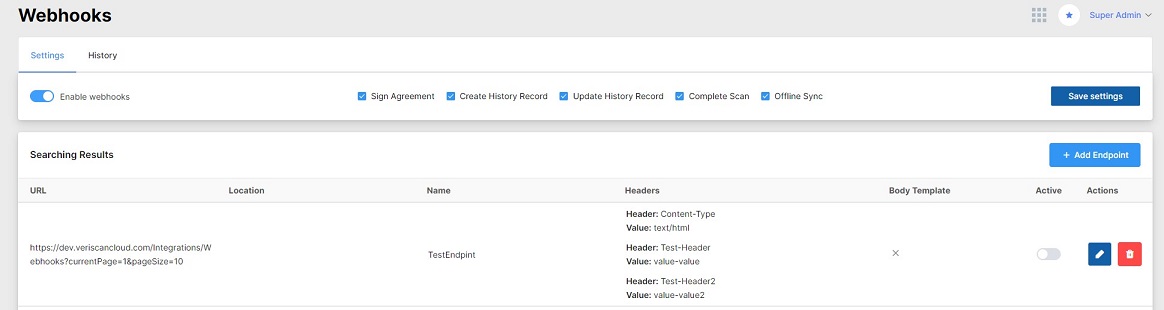
In order to enable the webhook requests the user should toggle the Enable webhooks switch. Then the user will choose from the set of five events that can trigger a webhook request to be sent.
Next, the user should create one or more endpoints (up to 5) to receive the webhook requests by clicking on the Add Endpoint button and filling the information in the New Endpoint popup window. Specify the URL which the HTTP request will be sent to and then activate each endpoint by toggling the Active switch.